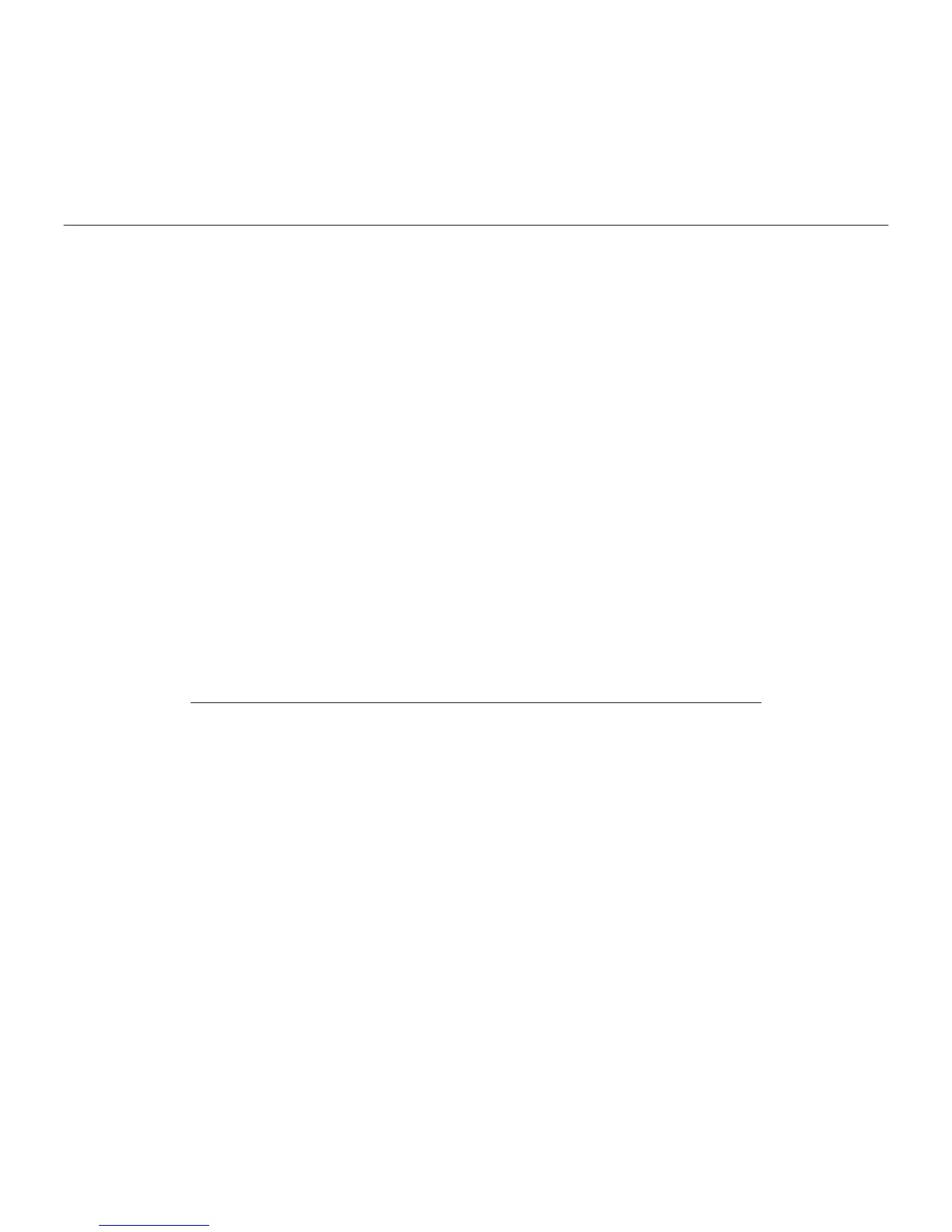Logitech Wireless Combo MK330
Italiano 23
Problemi di installazione
• Verificare che mouse e tastiera
siano accesi.
• Verificare che il ricevitore Unifying sia
saldamente collegato a una porta USB
del computer. Cambiare la porta USB.
• Se il ricevitore Unifying è collegato
a un hub USB, provare a collegarlo
direttamente al computer.
• La linguetta di protezione delle batterie
è stata rimossa da mouse e tastiera?
Controllare l'orientamento delle batterie
all'interno del mouse e della tastiera
oppure sostituirle. Il mouse funziona
con una batteria alcalina di tipo AA
e la tastiera con due batterie alcaline
di tipo AAA.
• Rimuovere eventuali oggetti metallici
presenti nella traiettoria tra il mouse/
la tastiera e il ricevitore Unifying.
• Provare a inserire il ricevitore Unifying in
una porta USB più vicina al mouse e alla
tastiera o utilizzare la prolunga USB
inclusa nel prodotto.
• Riprovare a collegare il mouse/
la tastiera e il ricevitore Unifying
utilizzando il software Logitech Unifying.
(Fare riferimento alla sezione Unifying
di questa guida).
Cosa ne pensi?
Dedicaci qualche minuto del tuo tempo e inviaci un commento.
Grazie per avere acquistato questo prodotto.
www.logitech.com/ithink