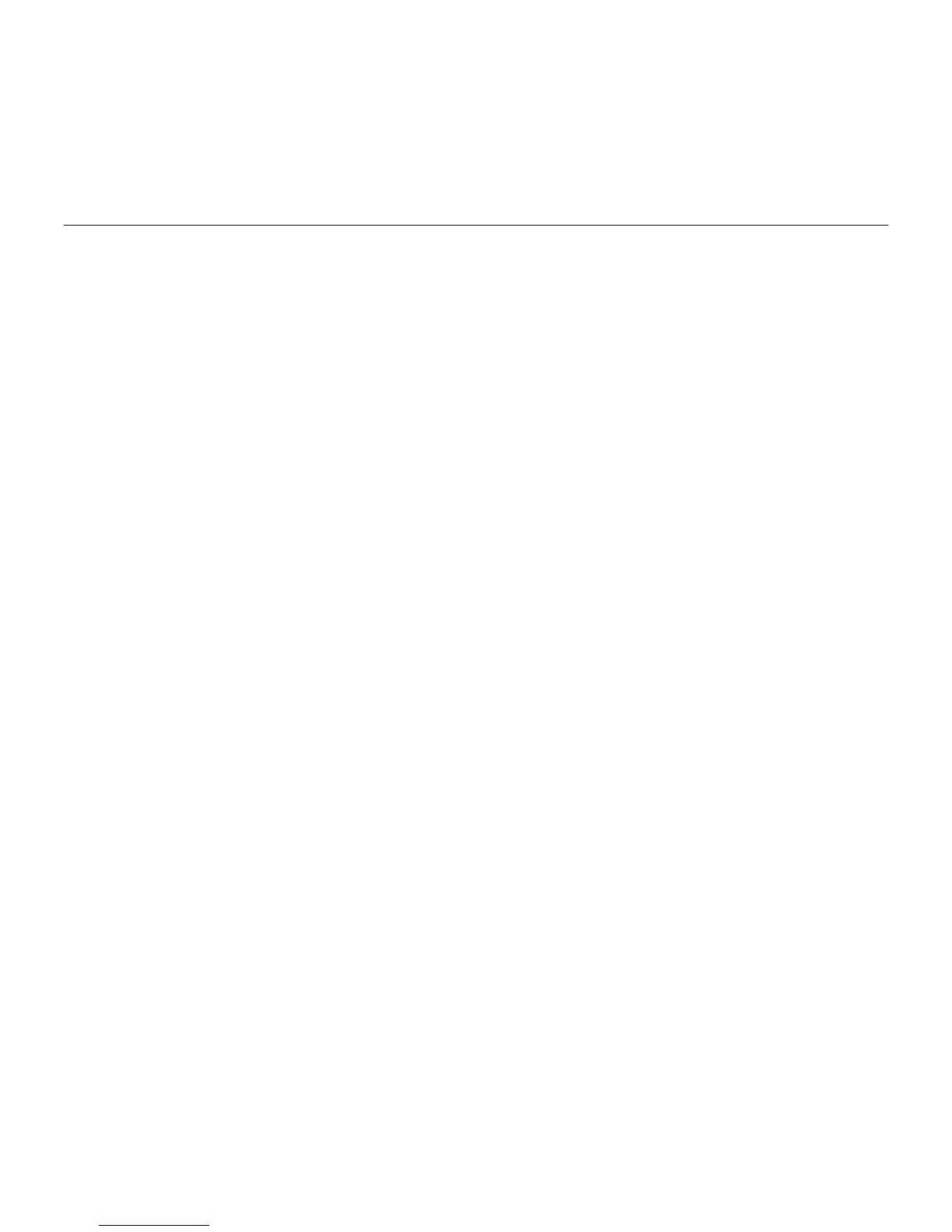Logitech Wireless Combo MK330
Español 27
Receptor Logitech® Unifying
Conéctelo. Olvídese de él.
Agregue más.
Su nuevo producto Logitech se entrega
con un receptor Logitech Unifying.
¿Sabía que puede agregar un dispositivo
inalámbrico Logitech compatible que
utiliza el mismo receptor que su producto
Logitech Unifying actual?
¿Está listo para Unifying?
Si tiene un dispositivo inalámbrico
compatible con Unifying, puede emparejarlo
con otros dispositivos Unifying. Sólo debe
buscar el logotipo naranja de Unifying
en el nuevo dispositivo o en su embalaje.
Cree la combinación ideal. Agregue un
dispositivo. Sustituya otro. Es sencillo:
sólo utilizará un puerto USB para hasta
seis dispositivos.
Es muy sencillo
Si está listo para emparejar los dispositivos
mediante Unifying, siga estos pasos:
1. Compruebe que el receptor Unifying
esté conectado.
2. Si no lo ha hecho aún, descargue
el software Logitech® Unifying desde
www.logitech.com/unifying.
3. Inicie el software* Unifying y siga
las instrucciones en pantalla para
emparejar el nuevo dispositivo
inalámbrico con el receptor Unifying
existente.
*Vaya a Inicio / Todos los programas / Logitech /
Unifying / Software Logitech Unifying
