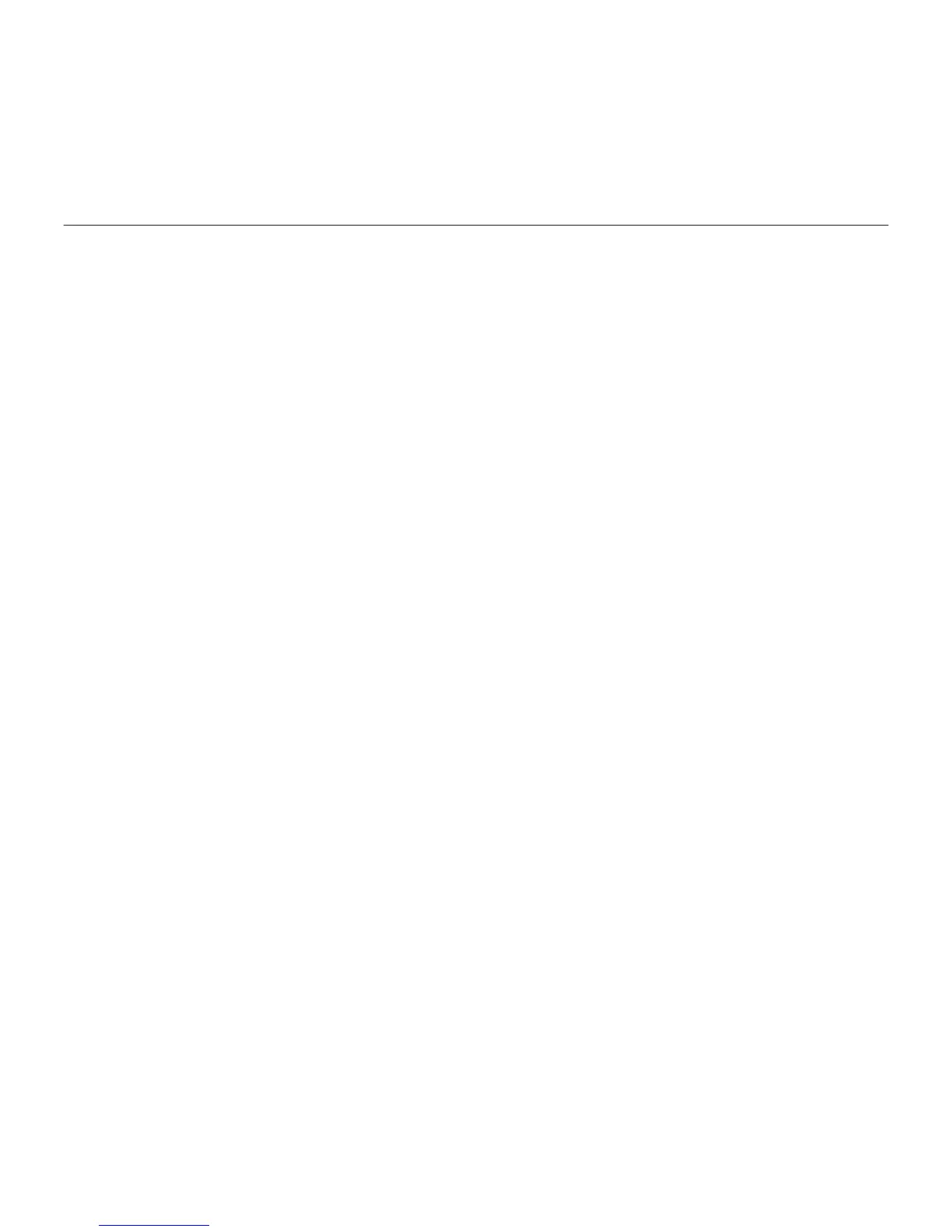Logitech Wireless Combo MK330
Nederlands 37
De Logitech® Unifying-ontvanger
Aansluiten. Vergeten. Toevoegen.
Uw nieuwe Logitech-product wordt
geleverd met een Logitech Unifying-
ontvanger. Wist u dat u een compatibel
draadloos Logitech-apparaat kunt
toevoegen dat dezelfde ontvanger gebruikt
als uw huidige Logitech Unifying-product?
Bent u klaar voor Unifying?
Als u een draadloos Logitech-apparaat
hebt dat klaar is voor Unifying, kunt u
het koppelen aan andere Unifying-
apparaten. Kijk of u het oranje Unifying-
logo ziet op het nieuwe apparaat of de
verpakking. Stel uw ideale combinatie
samen. Voeg er iets aan toe. Vervang iets.
Het is heel eenvoudig en u hebt maar
één USB-poort nodig voor zes apparaten.
U kunt binnen een handomdraai
aan de slag
Als u er klaar voor bent om uw apparaat
of apparaten via Unifying te koppelen,
doet u het volgende:
1. Zorg dat uw Unifying-ontvanger
is aangesloten.
2. Download de Logitech® Unifying-
software van www.logitech.com/unifying
als u dat nog niet gedaan hebt.
3. Start de Unifying-software* en volg
de instructies op het scherm om het
nieuwe draadloze apparaat te koppelen
aan uw bestaande Unifying-ontvanger.
*Ga naar Start/Alle programma's/Logitech/
Unifying/Logitech Unifying Software
