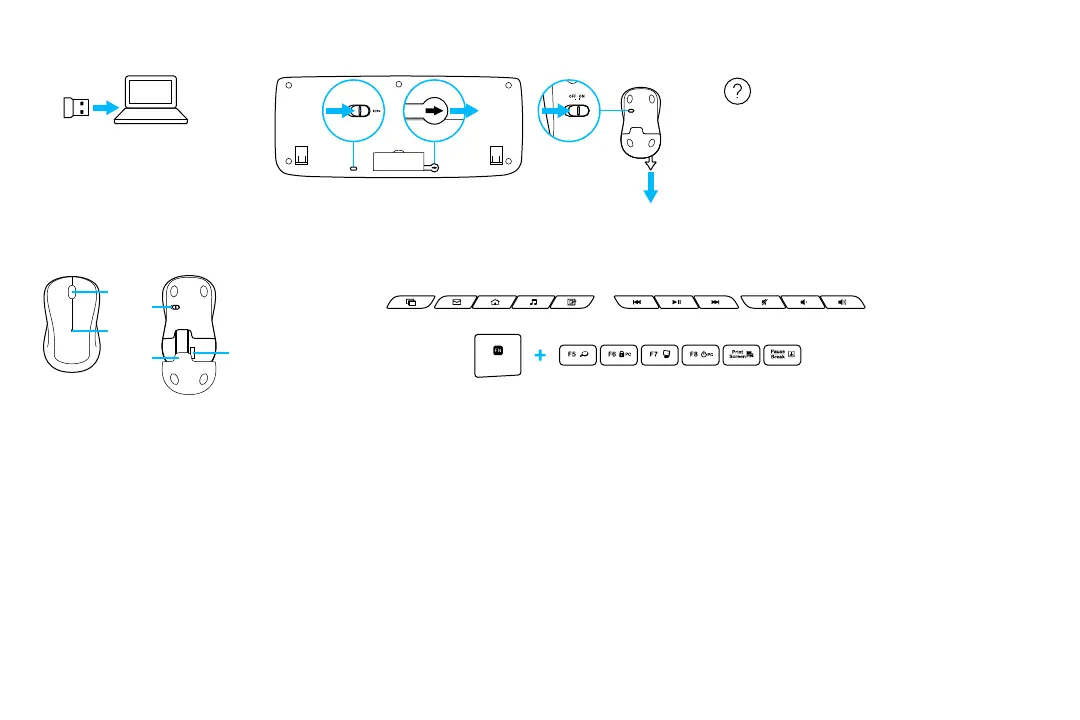3 English
SETUP
MOUSE FEATURES
1 Vertical scrolling
2 Battery LED ashes red
when battery power is low
3 On/O slider
4 Press down and slide to release
battery door
5 USB Nano receiver storage
KEYBOARD FEATURES
Hot keys
1 Switch applications
2 Launch e-mail
3 Home
4 Launch media player
5 Show desktop
6 Previous track
7 Play/pause
8 Next track
9 Mute
10 Volume down
11 Volume up
FN keys
To use the FN function, press and hold
the FN key, and then press the F-key
you want to use.
12 Search
13 Lock PC
14 My computer
15 PC sleep
16 Contextual menu
17 Scroll lock
2
1
www.logitech.com/support/mk335
1
2
4
5
3
1 2 3 4 5
12 13 14 15 16 17
6 7 8 9 10 11