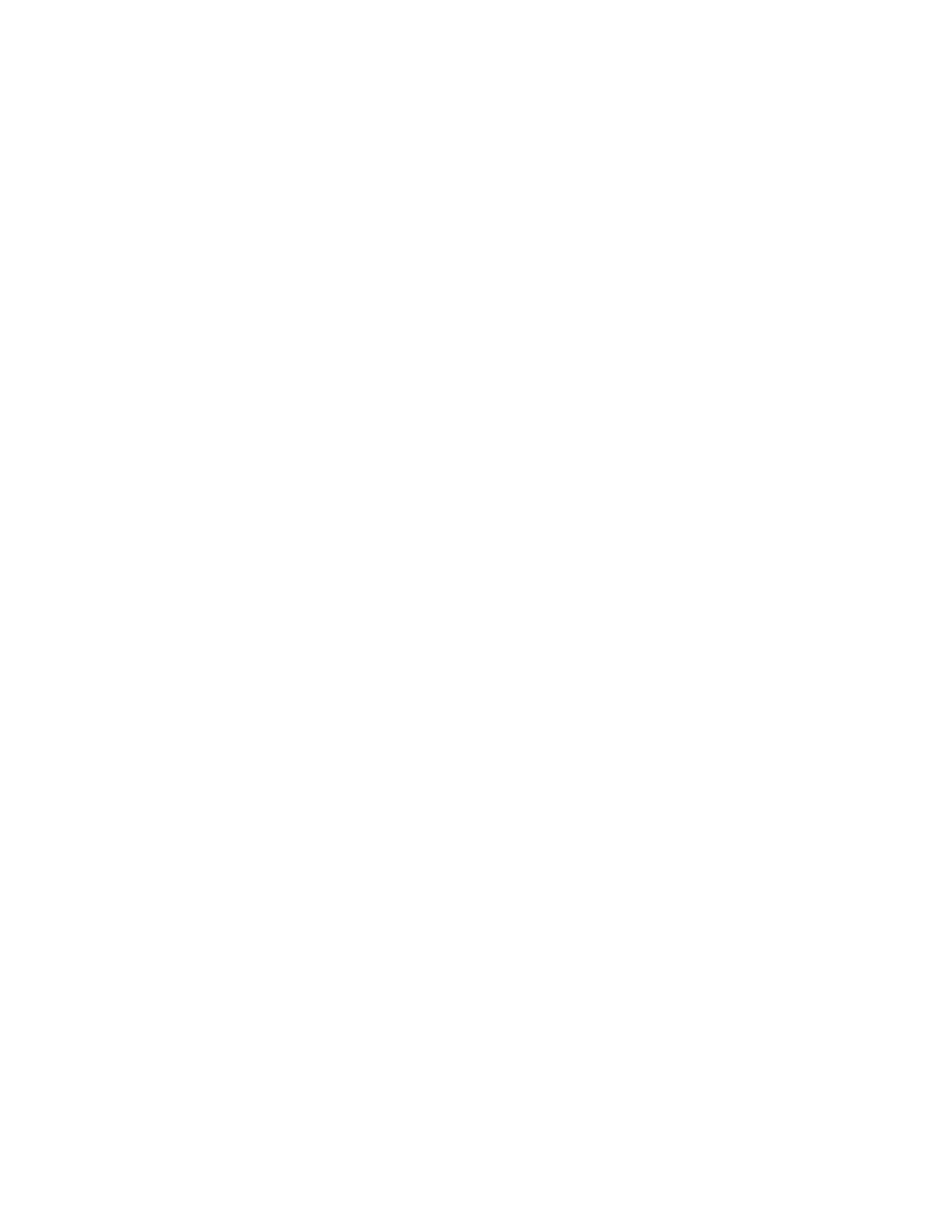© 2020 Logitech, Logi e o Logotipo da Logitech são marcas comerciais ou marcas registradas
da Logitech Europe S.A. e/ou de suas liais nos EUA e em outros países. A Logitech não se
responsabiliza por quaisquer erros possíveis neste manual. As informações aqui contidas estão
sujeitas a alterações sem prévio aviso.
WEB-621-001745.003
DIMENSÃO
Teclado:
Altura x largura x profundidade: 23,82mm x 380,6mm x 155,65mm
Peso do teclado (com bateria): 550g
Peso do teclado (sem bateria): 505g
Mouse:
Altura x largura x profundidade: 38,6mm x 59,8mm x 99,5mm
Peso do mouse (com bateria): 73,4g
Peso do mouse (sem bateria): 50,4g
Receptor:
Altura x largura x profundidade: 6mm x 14mm x 19mm
Peso: 2g
REQUISITOS DE SISTEMA
Windows
®
10 ou superior, Windows
®
8, Windows
®
7, Windows Vista
®
, Windows
®
XP
Chrome OS™
Porta USB
Conexão com a Internet (para download de software opcional)
DOWNLOADS DE DRIVERS/SOFTWARE
Software Logitech
®
Options oferece a capacidade de reprogramar as teclas F do seu teclado.
www.logitech.com/support/MK360
18 Português