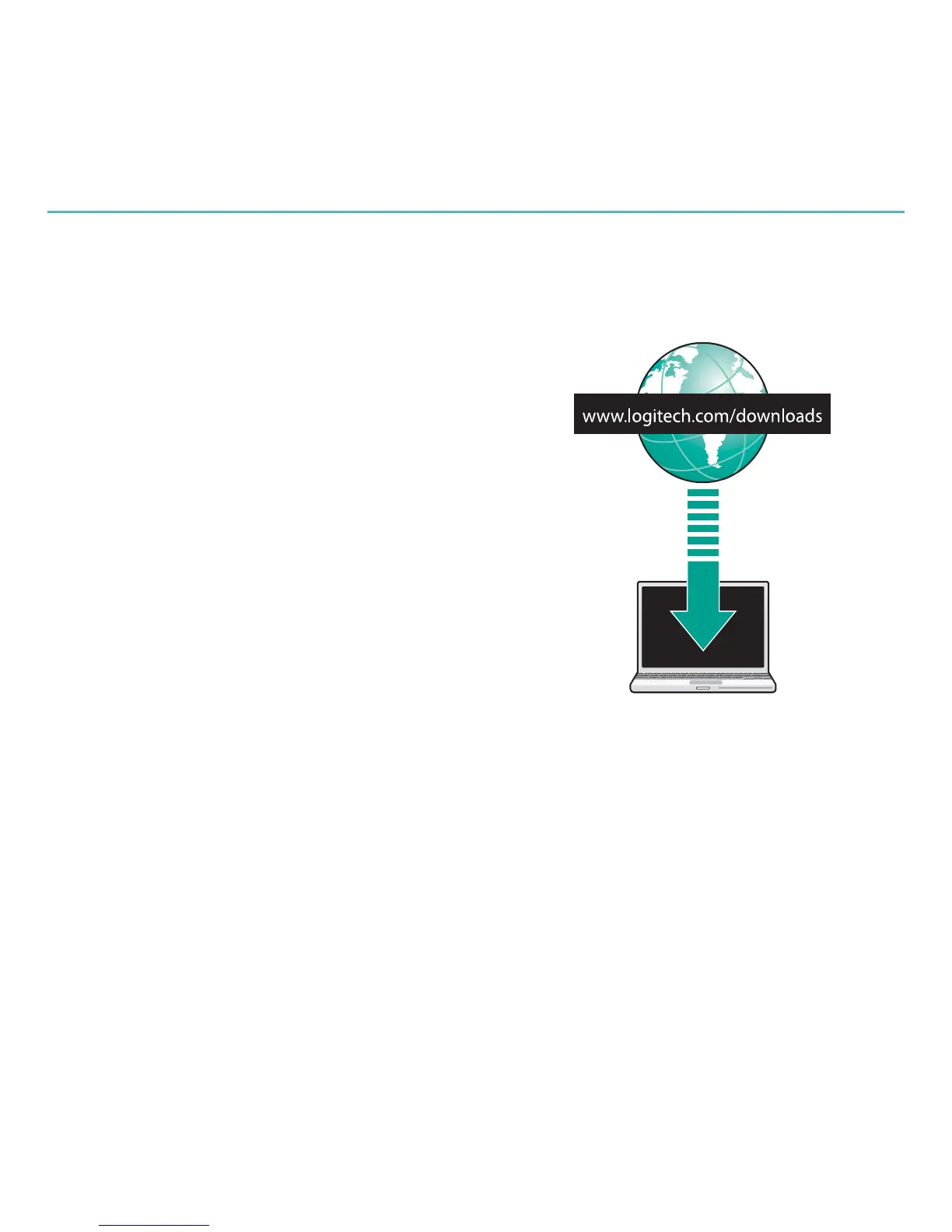English 11
User’s Guide
Software download
Download SetPoint
Logitech SetPoint software enables the tilt
wheel and lets you reconfigure the keyboard
F-key and mouse settings.
1
From your Web browser go to
www.logitech.com/downloads
2 Choose MK605 from the list of products.
3 Click Downloads.
4 Choose your operating system, then choose
SetPoint from the Select Download menu.
5 Click Download Software to start
the download.
6 When the download is complete,
open the file and follow the installation
instructions.