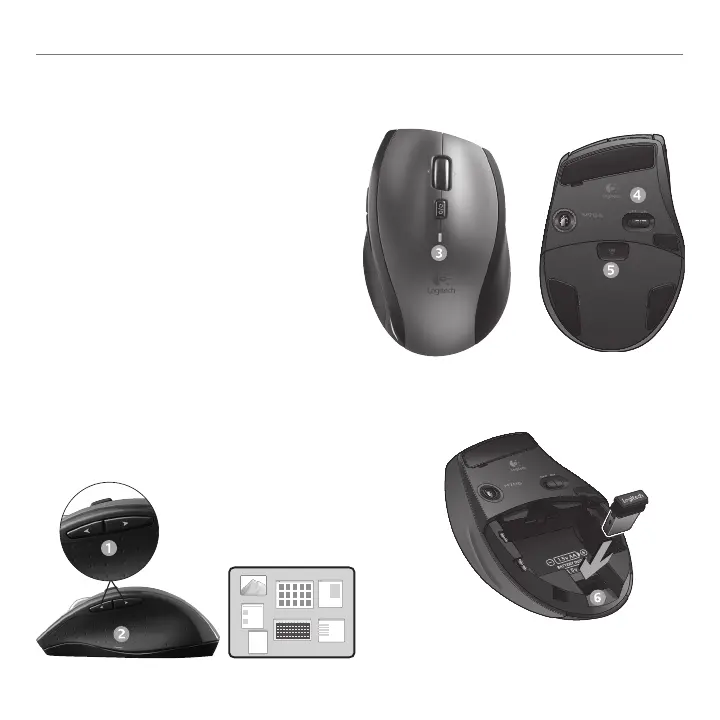14 English
Logitech
®
WirelessDesktopMK710
More mouse features
Back and Forward Buttons*1. –Pressto
ipbetweenwebpages.
Application Switch*2. –Pressrubbergrip
toswitchbetweenapplications.
Battery Indicator Light3. –Turnsredwhen
acoupleweeksofbatteryliferemain.
On/Off Switch4. –Slidetoturnmouseon
andoff.
Battery Door Release5. –Presswhereindicated
andslidedooroffmouse.Reduceweightby
installingasinglebattery.
Receiver Storage Space Inside the Mouse6.
*ApplicationSwitcherandside-to-sidescrollingrequire
Logitechsoftware.Dependingonyouroperatingsystem,
theback,forward,andmiddlebuttonsmayalsorequire
Logitechsoftware.