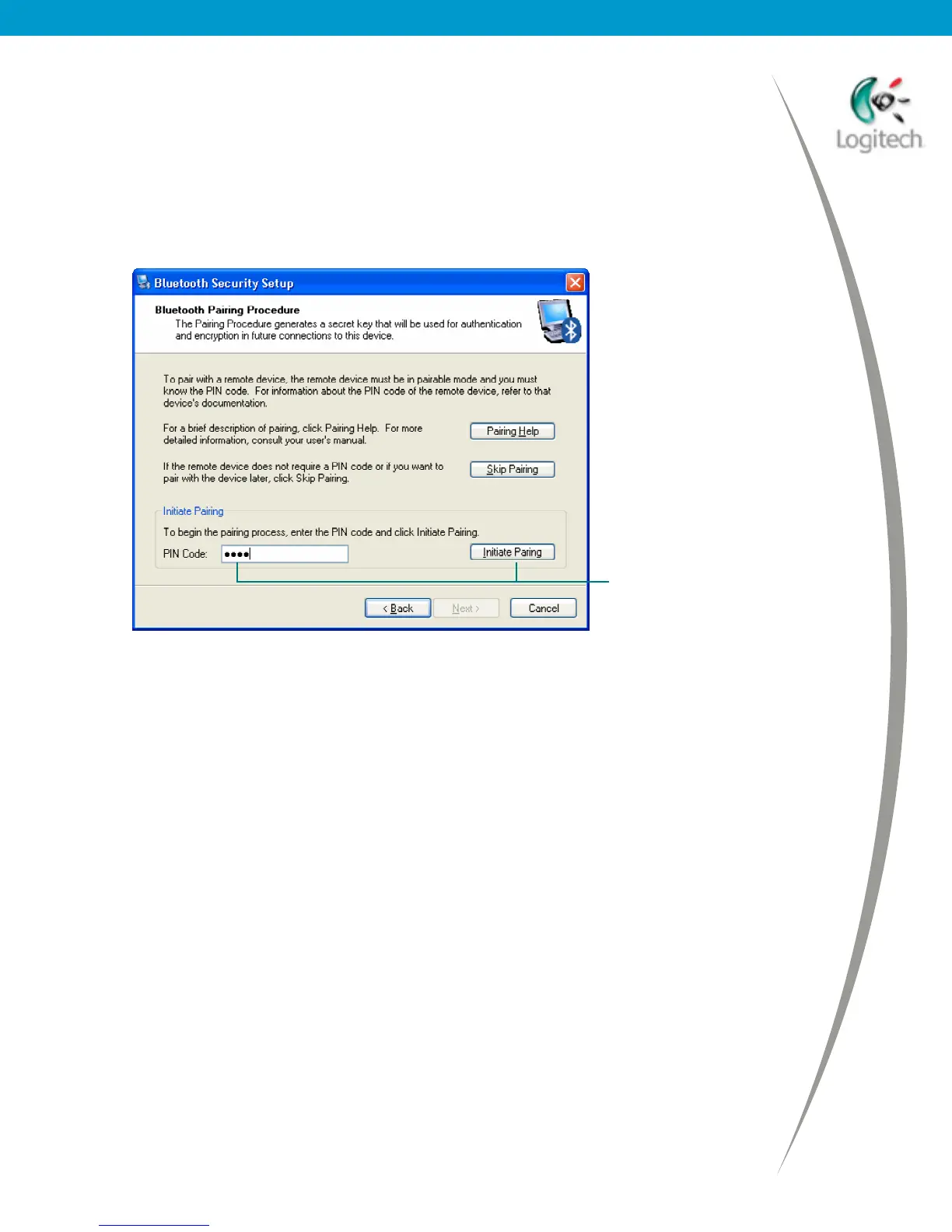Using your Bluetooth headset with the Logitech wireless hub
4. Select your headset.
Highlight your headset and click Next >.
You have now discovered your Logitech headset! It remains discoverable
for two minutes.
The next step is to pair it with your computer. This is done in the following
dialog:
1. Enter a number in PIN Code.
2. Click the Initiate Pairing
button.
© 2003 Logitech, Inc.
9