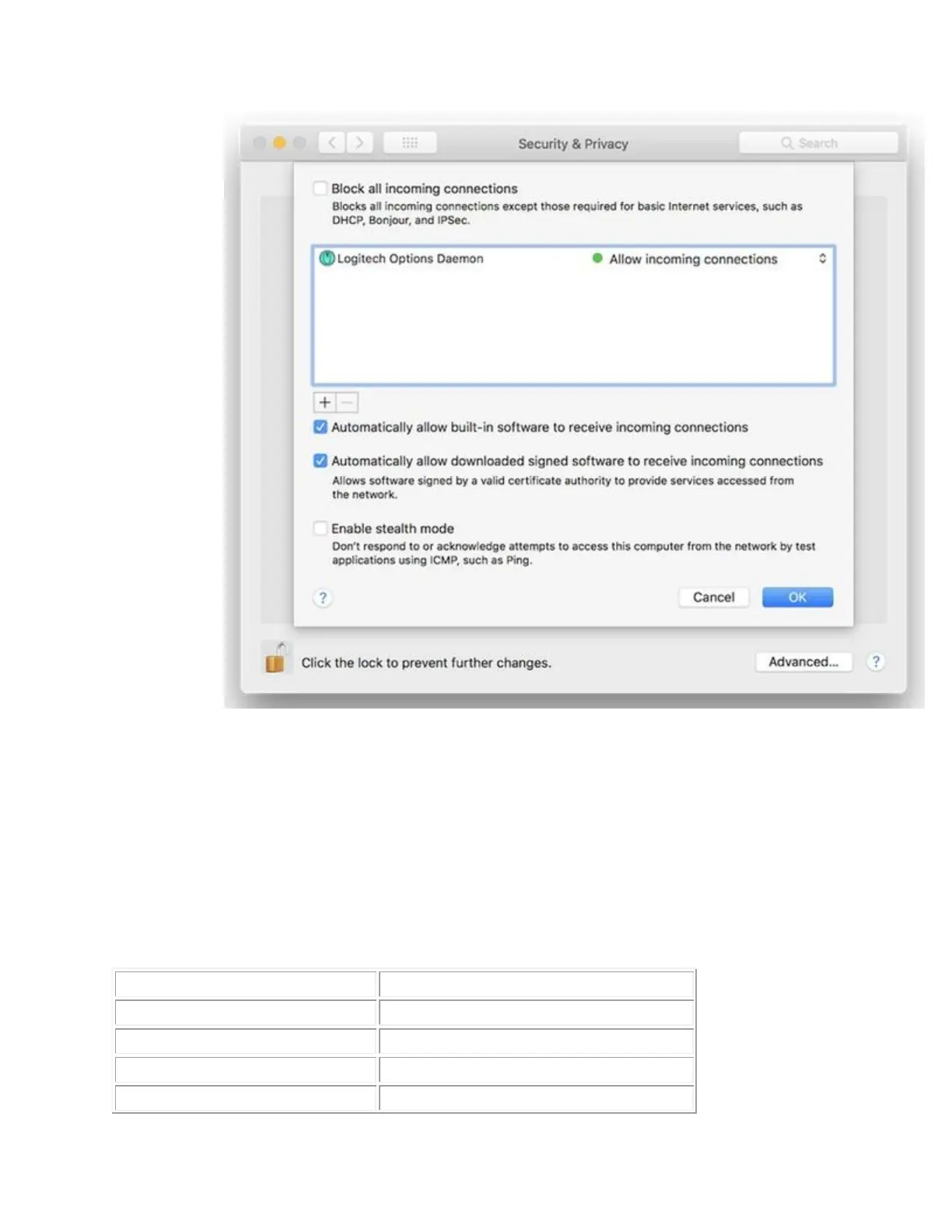5. If Logitech Options Daemon is not there, try the following:
Uninstall Logitech Options
Reboot your Mac
Install Logitech Options again
6. Disable Antivirus and reinstall:
Try disabling your Antivirus program first, then reinstall Logitech
Options.
Once Flow is working, re-enable your Antivirus program.
Compatible Antivirus Programs