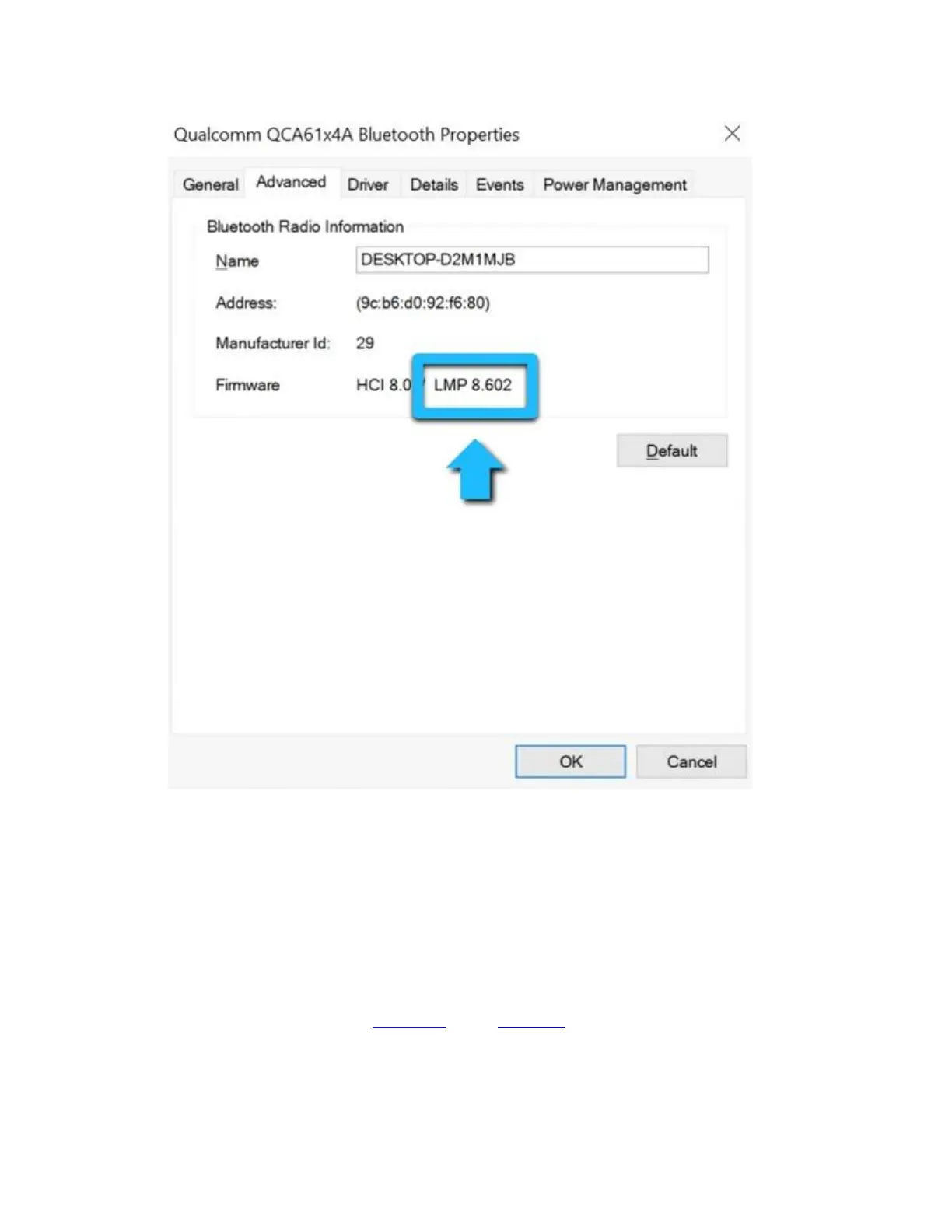+Add a device to an Easy-Switch channel
If you wish to add another device to the Easy-Switch channel on your device, but you’ve already
used all of the channels, you’ll need to remove one of the devices first. Do the following to
remove a device and add a new one:
1. Press and hold the Easy-Switch button for three seconds to delete the previous setting on
the channel.
2. When the LED light starts blinking rapidly, the channel is in pairing mode.
3. Connect your device using Bluetooth or the Unifying receiver.
+Connectivity range of the Unifying receiver
