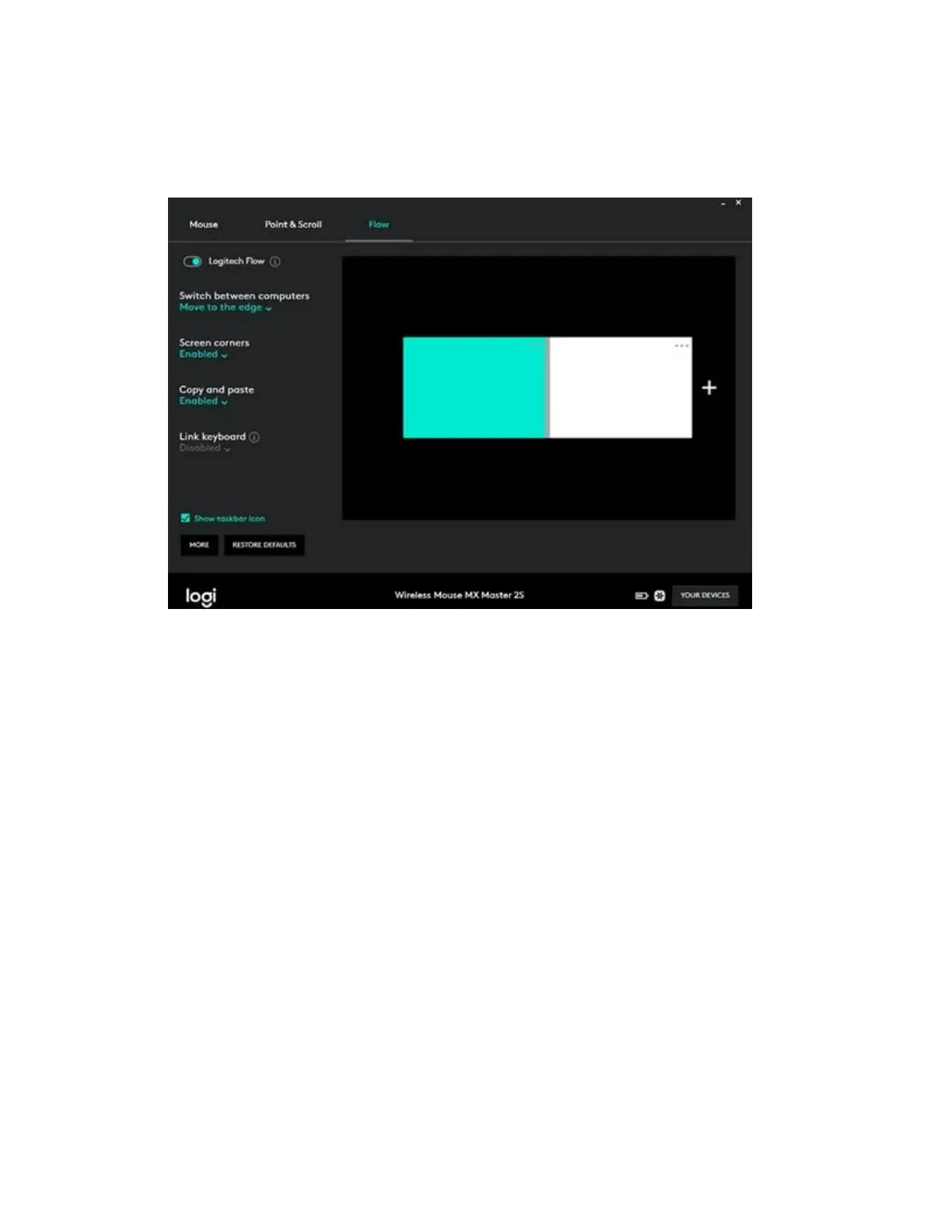1. Open Logitech Options and select the Flow tab.
2. Rearrange your computer setup to match your desktop layout by dragging the screens
displayed in the right panel and dropping them to the desired position.
NOTE: Logitech Flow supports two or three computers.
3. To switch how your mouse flows to the other screen, click on the blue screen and drag it
to the right until the white screen is on the left, as shown below.
