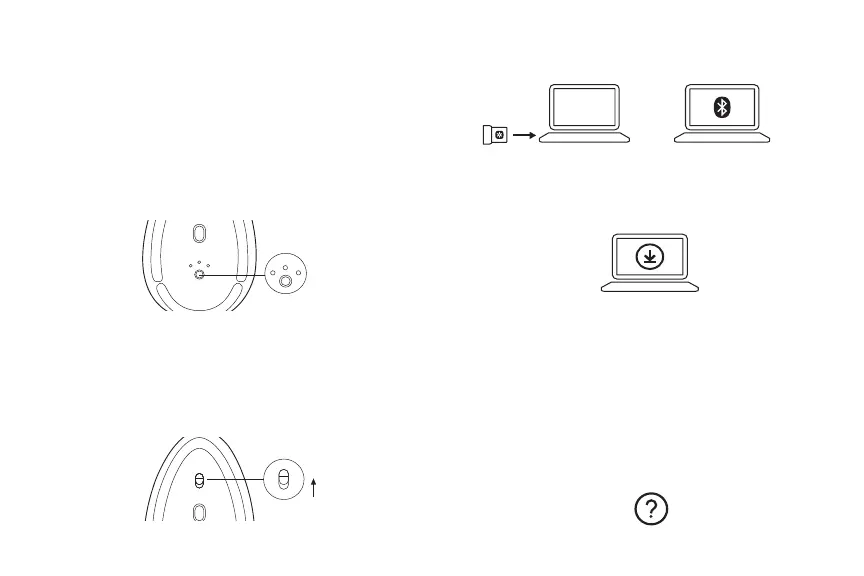— Download Logitech Options to get the most out of
your MX Vertical.
logitech.com/Options
MXVertical.logi.com
— You can connect MX Vertical via Logitech Unifying
USB receiver or Bluetooth
®
.
or
LETS GET STARTED
Connect Wirelessly
— Press the Easy-Switch button to select the channel you want
to pair to. Press & hold the Easy-Switch button for 3 seconds
to make it discoverable.
You can connect your MX Vertical both wirelessly or through
the USB charging cable. Follow the steps below to connect.
Connect with the cable
— Plug the USB cable into your MX Vertical to use it corded.
— Press the Easy-Switch button to select the channel you want
to pair to.
Learn more about MX Vertical, the ergonomic design,
and the advanced features online.
