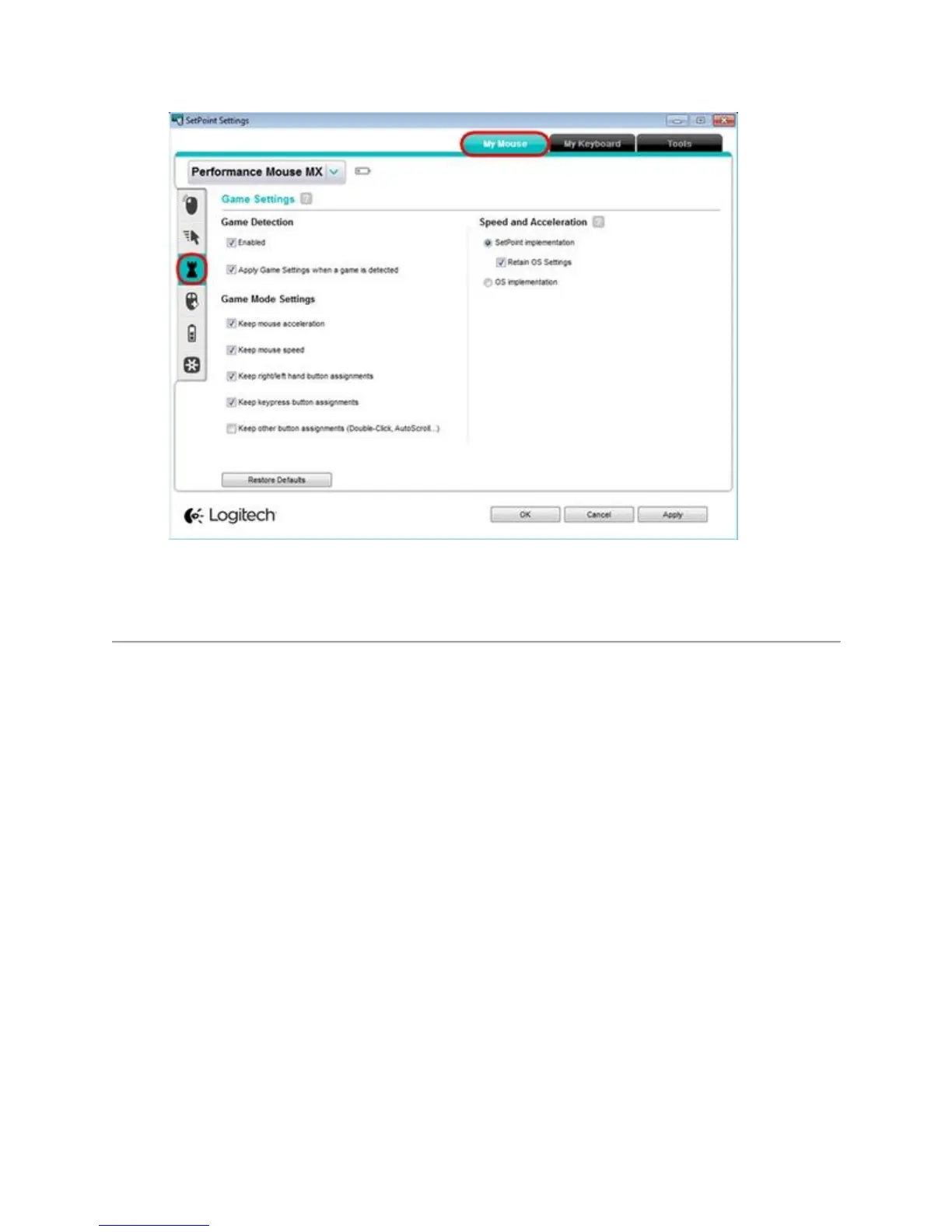3. Use the drop-down menus and check boxes to select the settings that are right for you.
4. Click Apply to save your settings. Click OK to exit SetPoint.
Adjusting application-specific settings for your mouse:
You can change button and scroll wheel behavior to match your needs for each application:
1. Launch SetPoint (Start > Programs > Logitech > Mouse and Keyboard > Mouse and
Keyboard Settings).
2. Click the My Mouse tab at the top and check Enable application-specific button
settings. Then, click Configure.
