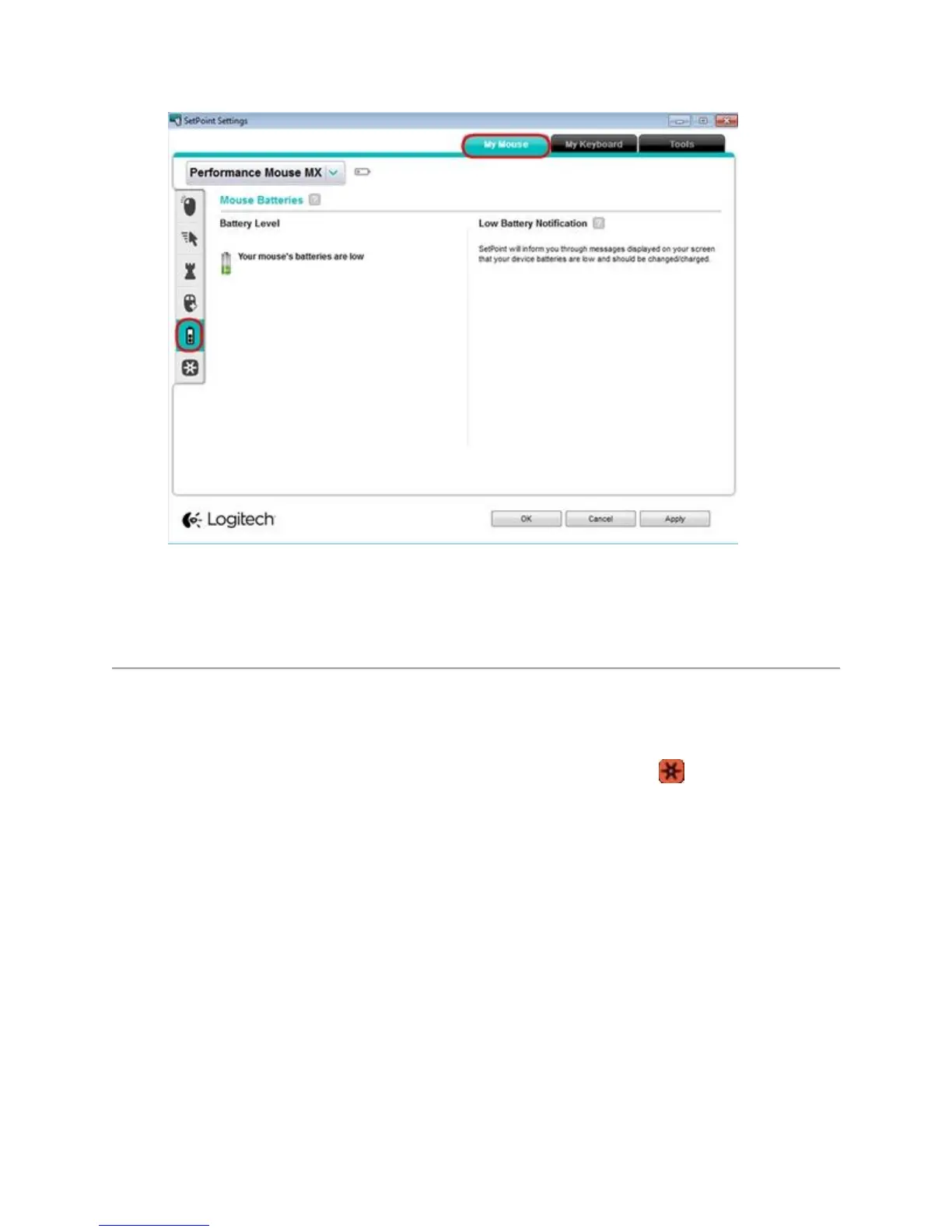3. Choose your Performance Mouse MX from the Select Mouse drop down to view the
battery status.
4. Click OK to exit SetPoint.
Unifying software:
Your Performance Mouse MX ships with Unifying software, which allows you to use a single
Unifying receiver for up to six Logitech products with the Unifying logo .
To launch the Unifying software:
1. Launch SetPoint (Start > Programs > Logitech > Mouse and Keyboard > Mouse and
Keyboard Settings).
2. Click the My Mouse tab at the top and select the Unifying tab from the left as shown:
