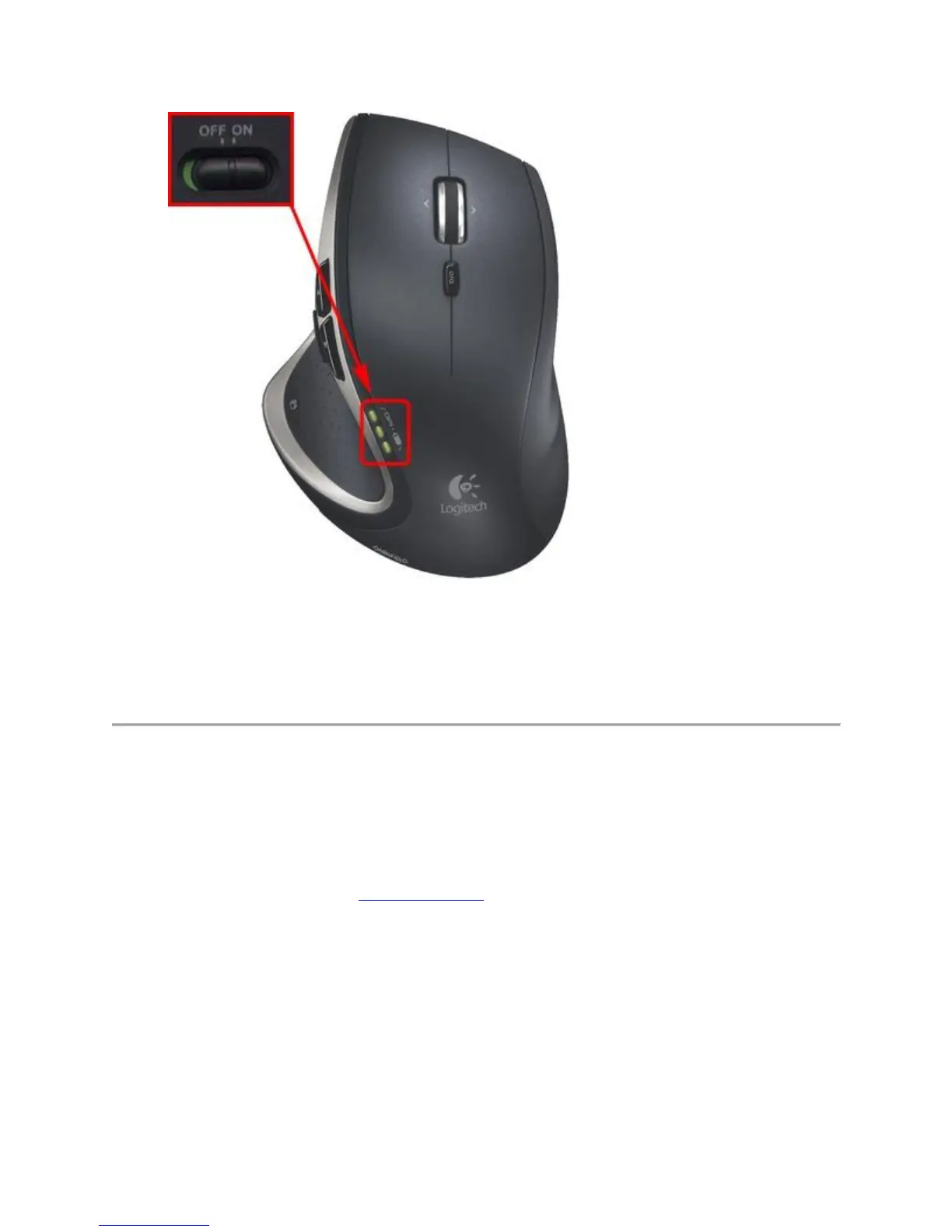3. Make sure the Unifying USB receiver is directly and securely plugged into a working
USB port on your computer.
4. Turn your computer on.
5. Follow the procedures below to reconnect your mouse.
Re-connecting your mouse:
NOTE: The following instructions use Windows screenshots. Macintosh screenshots will look
slightly different, but the instructions and messages are the same.
1. Download the correct version of Mouse and Keyboard software (SetPoint) from the
Performance Mouse MX Downloads Page.
2. Launch the Logitech Unifying Software:
o Windows: Start > Programs > Logitech > Unifying > Logitech Unifying Software
o Macintosh: Application / Utilities / Logitech Unifying Software
3. The Logitech Unifying Software Welcome screen will appear. Click Next.
