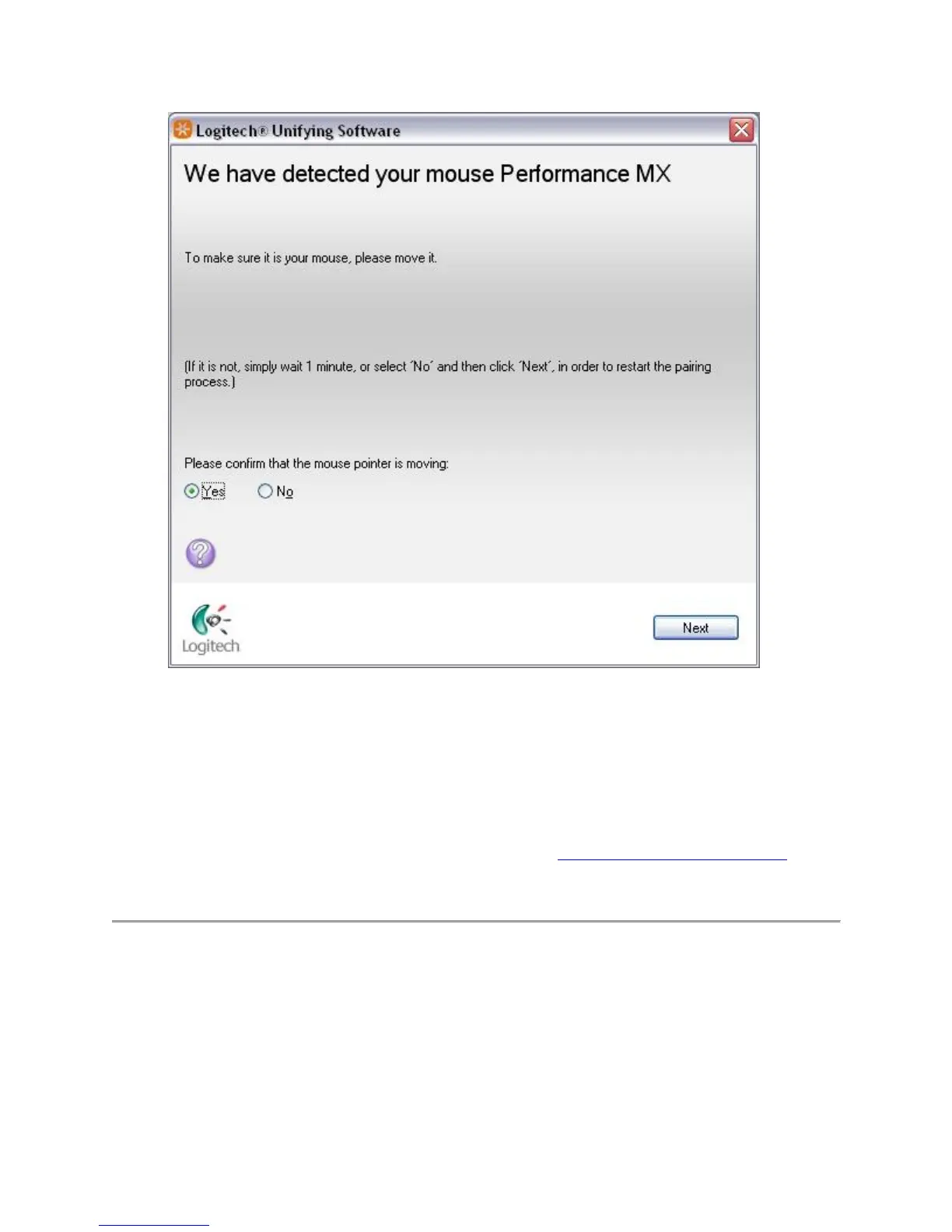6. Click Finish to exit the Logitech Unifying Software. Your mouse should now be
connected.
Additional Information
If the above solutions do not resolve your problem, consult Knowledge Base article 12700 for
instructions on contacting Logitech Technical Support.
Supported operating systems for my Performance Mouse MX
Your Performance Mouse MX is supported by:
Windows 7
Windows XP
Windows Vista
Macintosh OS X 10.4+