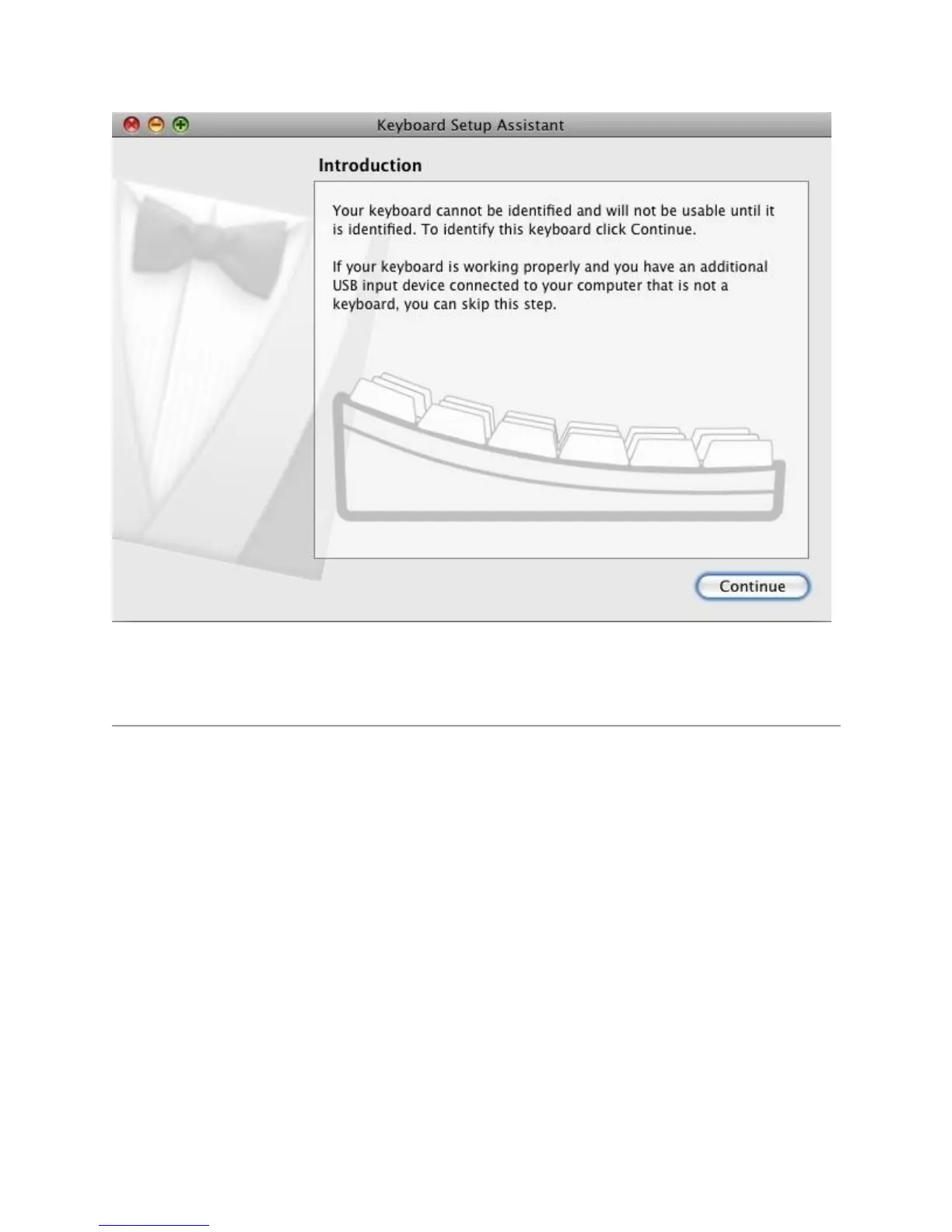This is normal behavior. Click the red button in the top left corner to close the Keyboard Setup
Assistant - you do not need to complete the Assistant to use your Performance Mouse MX.
Turning off my Performance Mouse MX
Your Performance Mouse MX has a power switch located on the bottom of the mouse.
To turn on your mouse:
1. Turn your mouse over.
2. Locate the power switch on the bottom.
3. Slide the switch to the ON position as shown below: