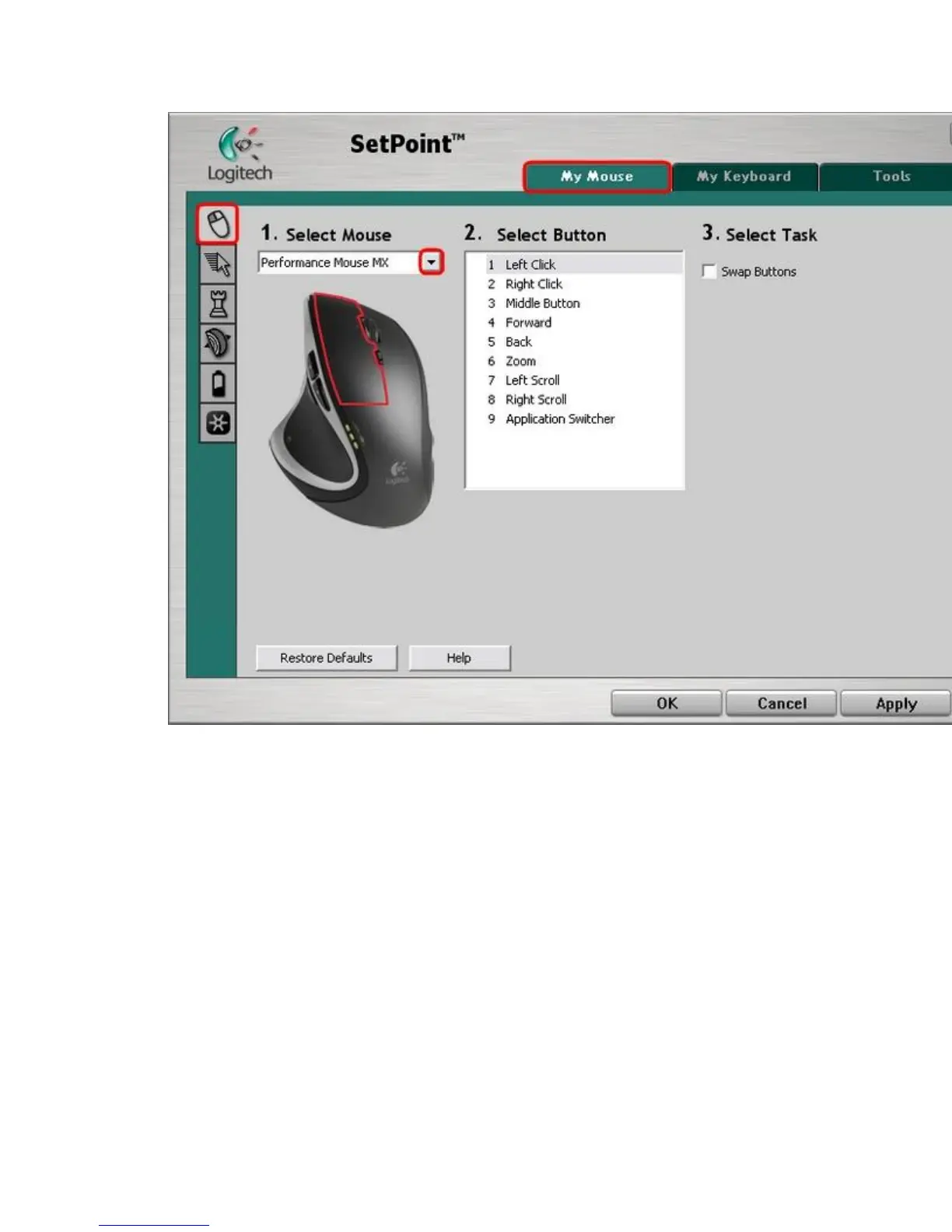2. Click on the My Mouse tab at the top and choose the Mouse Button Settings tab from the
left.
3. Select the Performance Mouse MX from the Select Mouse drop-down menu as shown
below:
4. Select the button that is not working from the Select Button field:
5. Depending on which button you select, there may be an option to select a program as
shown below. In this example, we can choose a program to apply the Forward button: