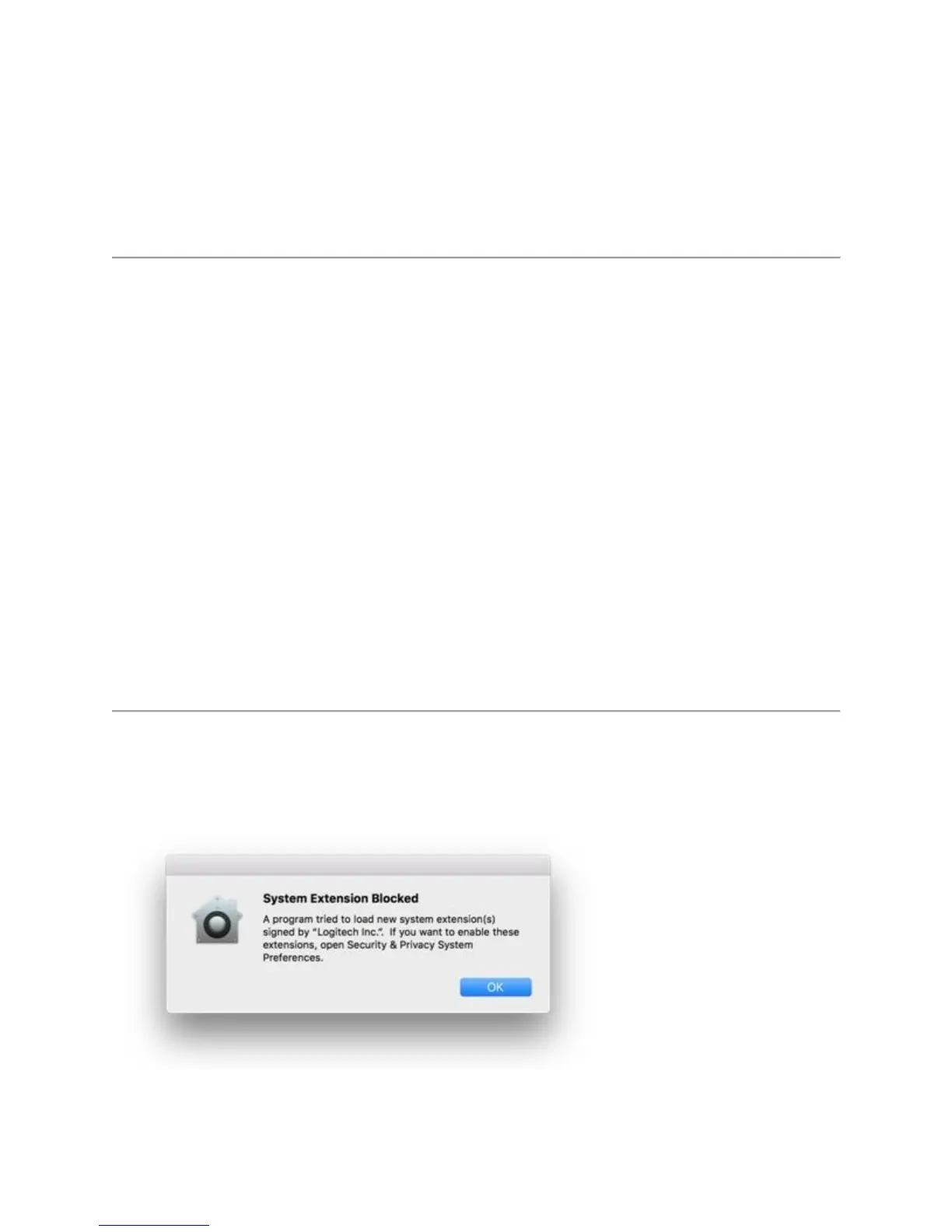Use water to lightly moisten a soft, lint-free cloth and gently wipe down the mouse.
NOTE: In most cases, you can use isopropyl alcohol (rubbing alcohol) and anti-bacterial wipes.
Before using rubbing alcohol or wipes, we suggest you test it first in an inconspicuous area to
make sure it doesn’t cause discoloration or remove the lettering from the keys.
Performance Mouse MX battery life information
Battery Information:
Requires 1 AA NiMH rechargeable battery.
Expected battery life is up to 30 days.
WARNING: The Performance Mouse MX is designed to use NiMH batteries. Using other types
of batteries during charging will damage the mouse.
Extending Battery Life
Although your mouse has a standby mode to conserve power when not in use, there are other
ways you can help extend the battery duration of your device.
Use only quality NiMH batteries. Alkaline batteries may negatively impact your battery
life and may damage the mouse.
System Extension Blocked message when installing Logitech Options or LCC
Starting with macOS High Sierra (10.13), Apple has a new policy that requires user approval for
all KEXT (driver) loading. You may see a "System Extension Blocked" prompt (shown below)
during the installation of Logitech Options or Logitech Control Center (LCC).
