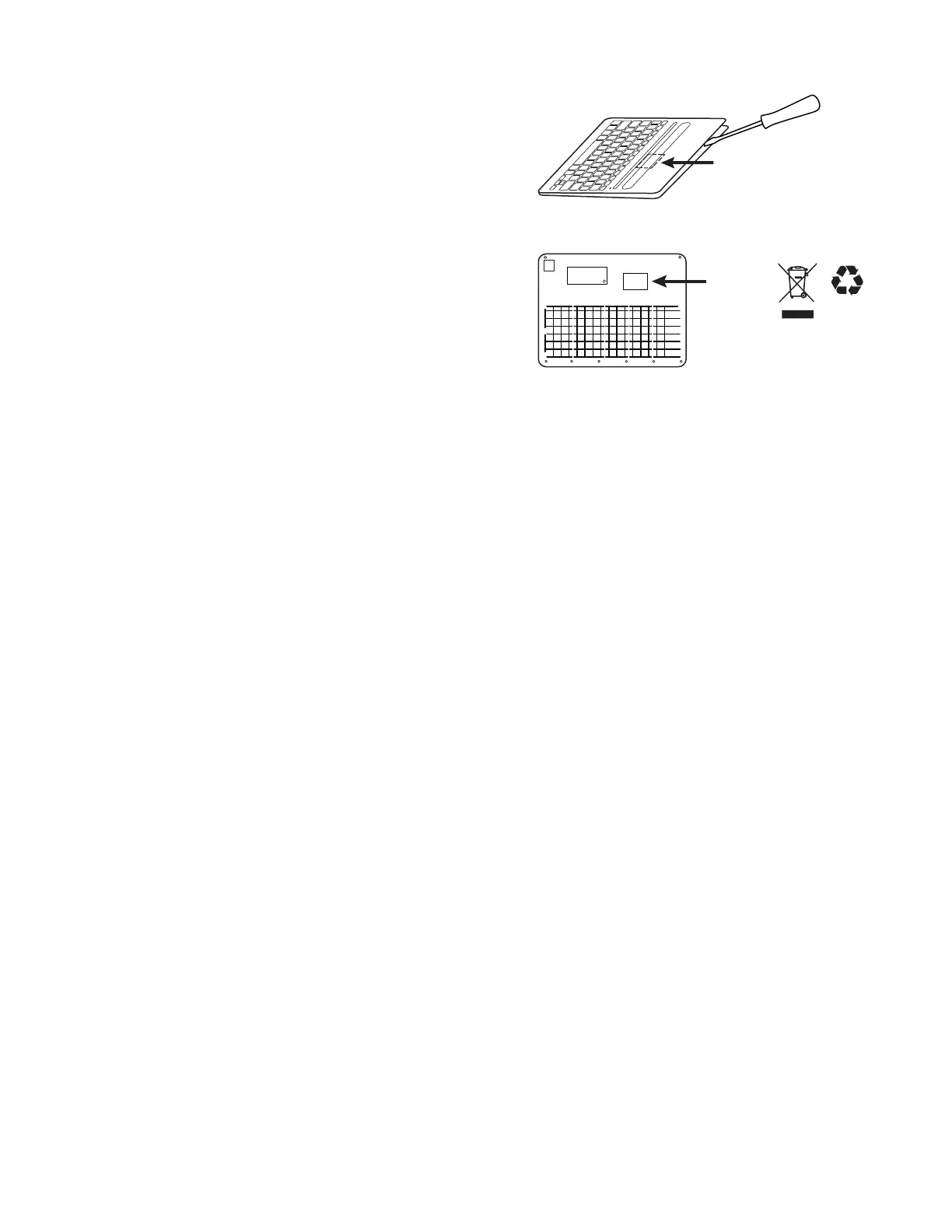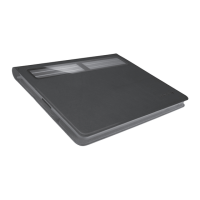Español 17
EXTRACCIÓN DE LA BATERÍA PARA SU RECICLAJE
1. Ejerce palanca con un destornillador para retirar
latapa superior del teclado.
2. Desconecta la batería de la placa y retírala.
3. Separa tu producto y batería de la basura
doméstica para reciclar, cuando sea posible,
deacuerdo con las leyes locales.
4. Para obtener más información, ponte en contacto
con la autoridad local o el punto de compra, o visita
www.logitech.com/recycling
Batería
Batería