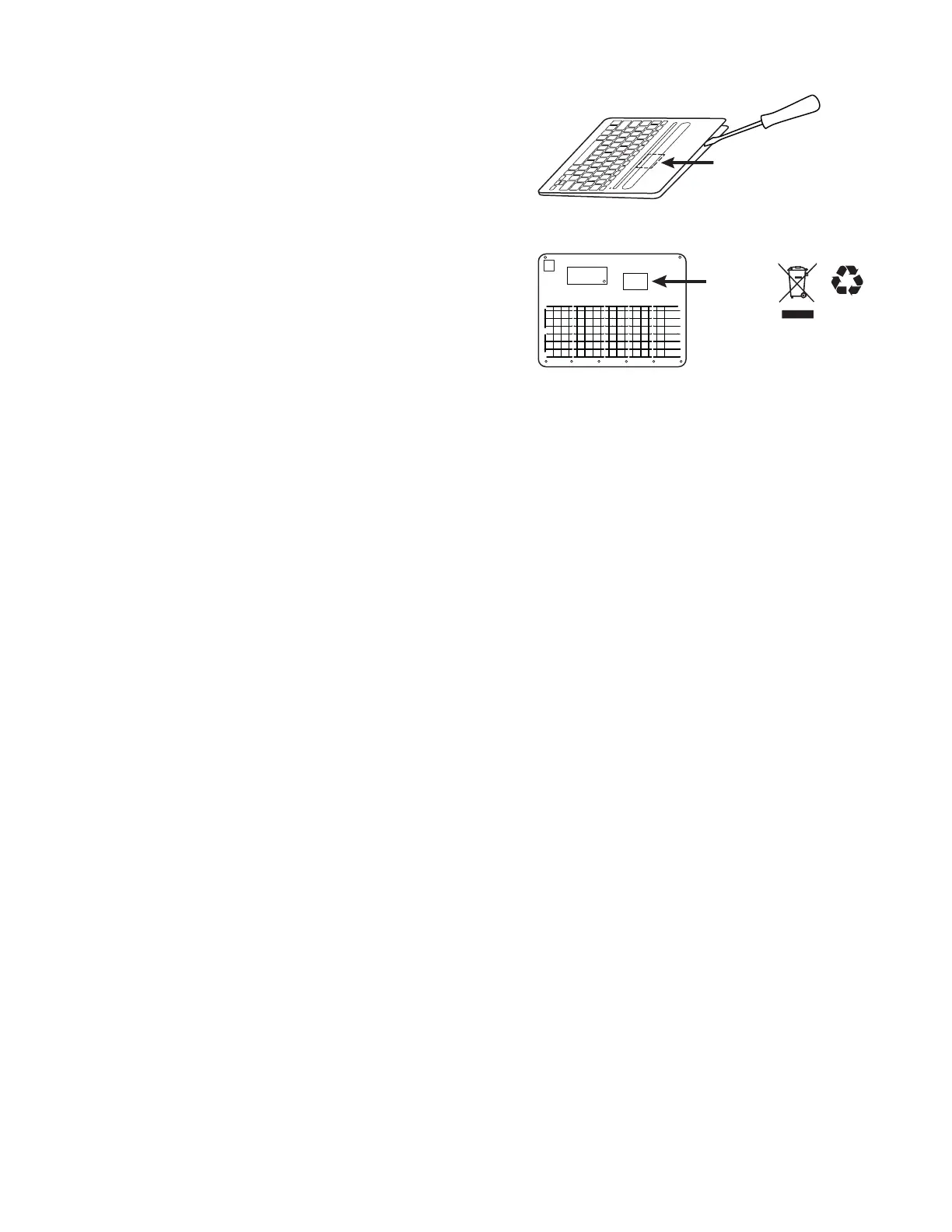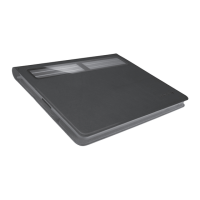English 7
BATTERY REMOVAL FOR RECYCLING
1. Pry o top cover of the keyboard with a screwdriver.
2. Detach battery from circuit board and remove battery.
3. Seperate your product and battery from household
waste for recycling, where possible, according to
locallaws.
4. For more information, contact your local authority or
place of purchase or visit www.logitech.com/recycling
Battery
Battery