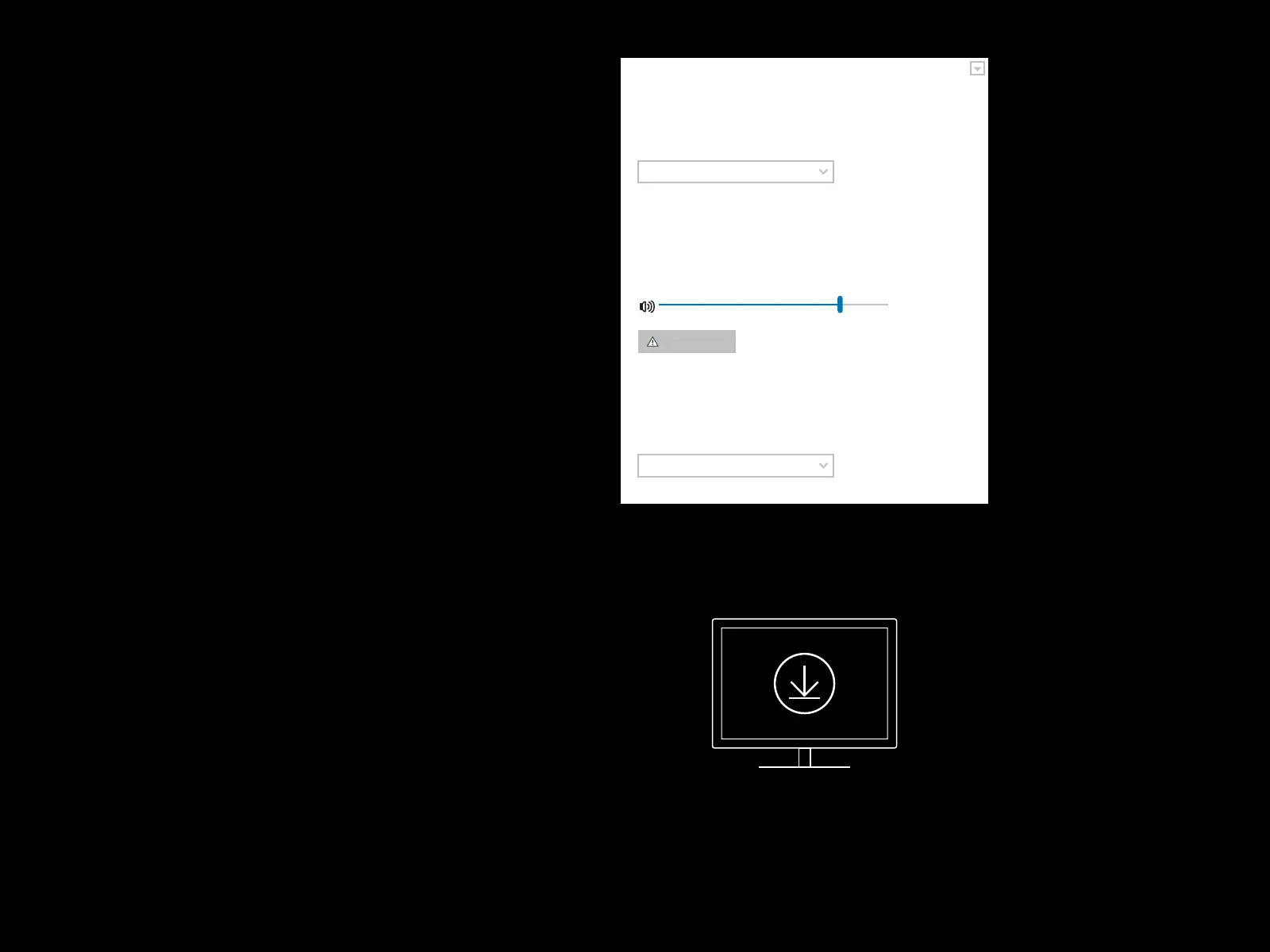6 ENGLISH
4 Open Windows sound settings and conrm that
theheadset is set as default Output and Input device
Sound
Output
Choose your output device
Certain apps may be set up to use dierent sound devices than the
one selected here. Customize app volumes and devices in advanced
sound options.
Master volume
78
Device properties
Manage sound devices
Speakers (PRO X 2 LIGHTSPEED)
Input
Choose your output device
Microphone (PRO X 2 LIGHTSPEED)
Troubleshoot
5 (Optional) Download Logitech G HUB software to access
advanced features. Download at logitechG.com/ghub
logitechG.com/ghub
logitechG.com/support/pro-x-2
