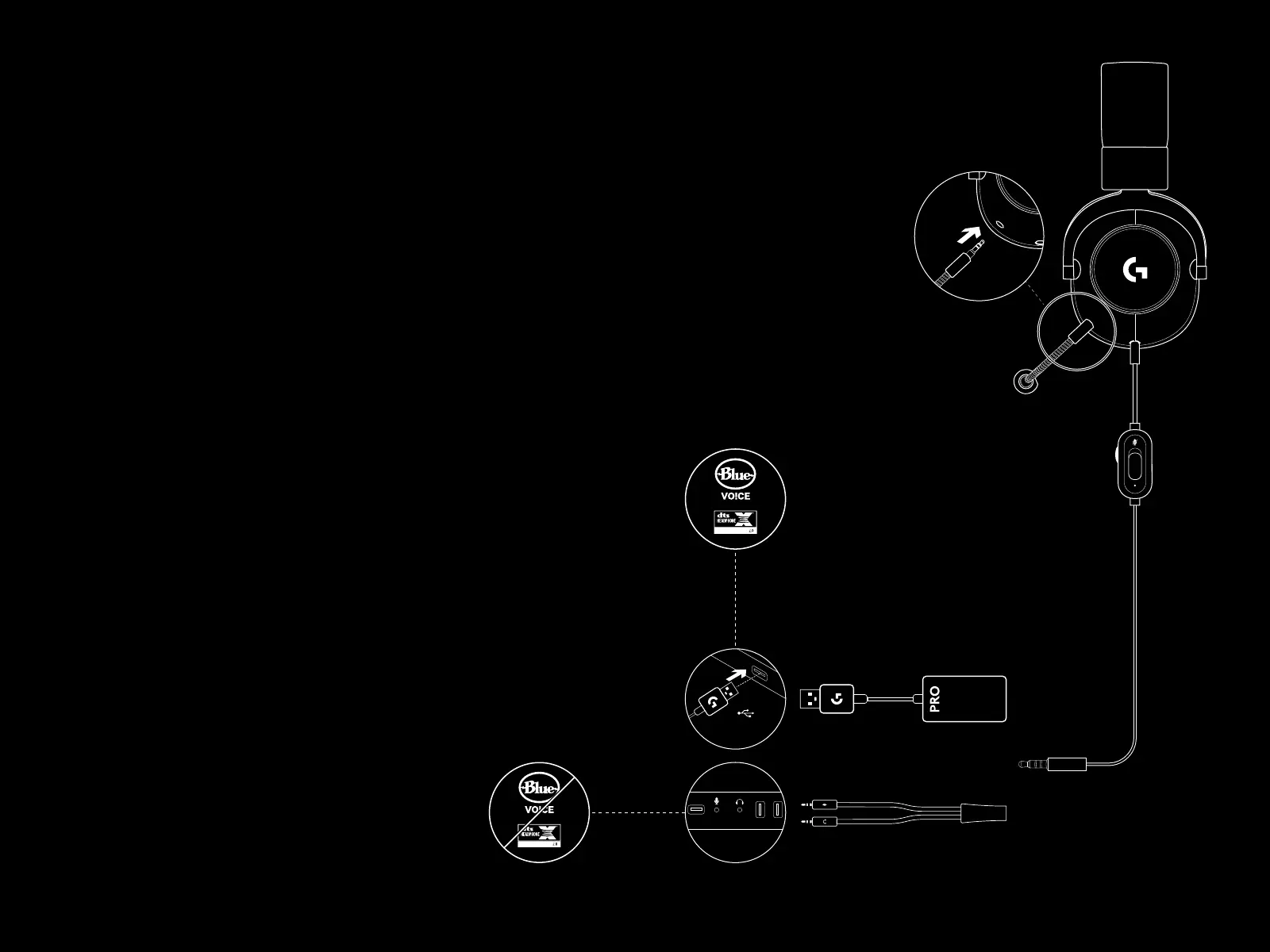3 ENGLISH
PC SETUP
1 Plug in microphone
2 Plug console/PC cable into headset
3 Using USB DAC:
1. Plug console/PC cable into USB DAC
2. Plug USB DAC into PC
1
4 Using PC sound card:
1. Plug console/PC cable into PC splitter
2. Plug PC splitter into PC’s headphone and mic ports
1
Included USB DAC enables 5-band EQ tuning,
DTS Headphone:X 2.0 and Blue VO!CE microphone lters on PC.
Requires Logitech G HUB software download.
5-band EQ tuning, DTS Headphone:X 2.0 and Blue VO!CE
arenot available while using PC sound card.