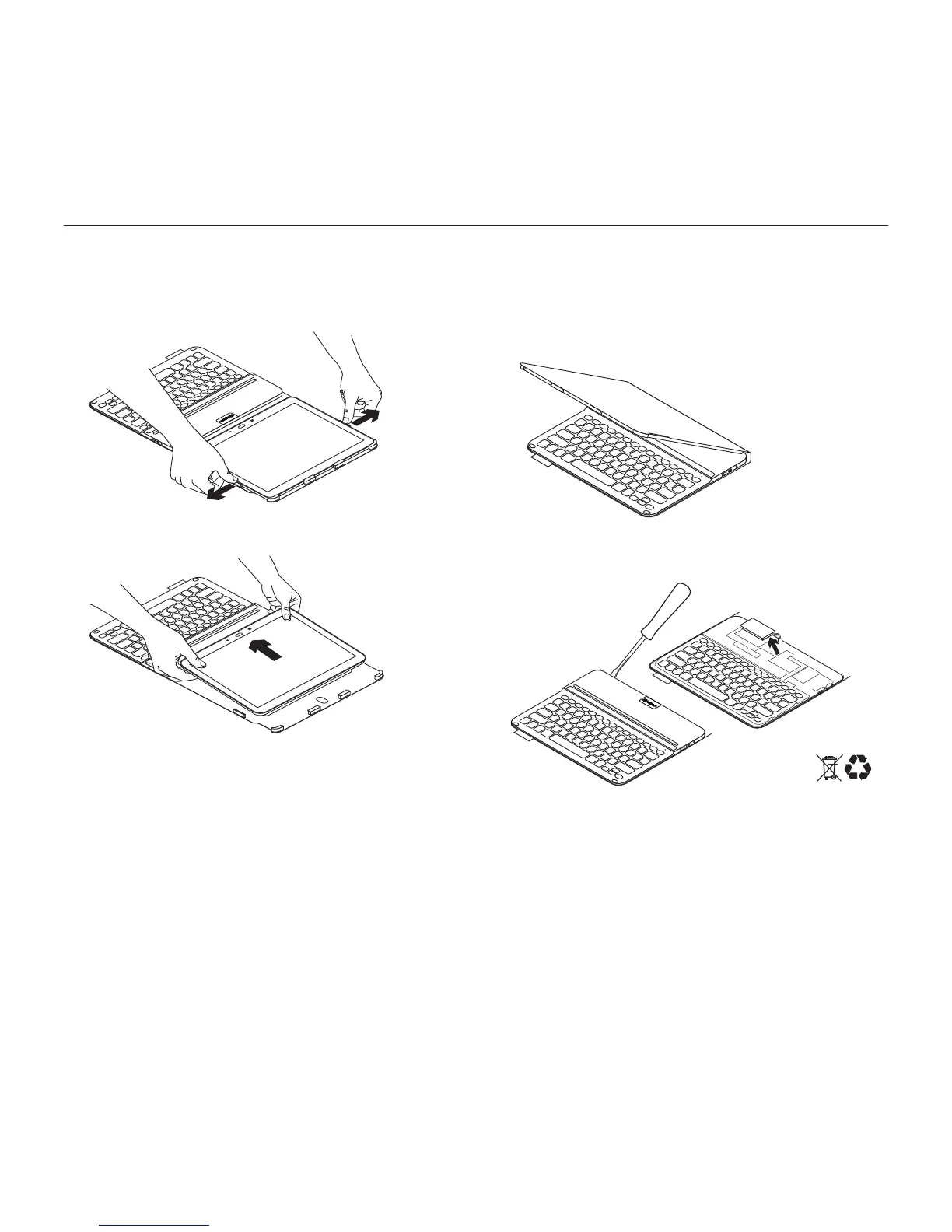Logitech PRO - Protective case with full-size keyboard
12 English
When you’ve nished using the keyboard folio
Detaching your tablet
1. Release your tablet from the side clips:
2. Slide your tablet out of the tablet holder:
Storing your tablet for travel
1. Insert your tablet into the tablet holder.
2. Close the keyboard folio:
Battery disposal at product end of life
1. Pry o top cover of keyboard
with screwdriver.
2. Detach battery from circuit board
and remove battery.
3. Dispose of your product and its battery
according to local laws.
3
2
1
