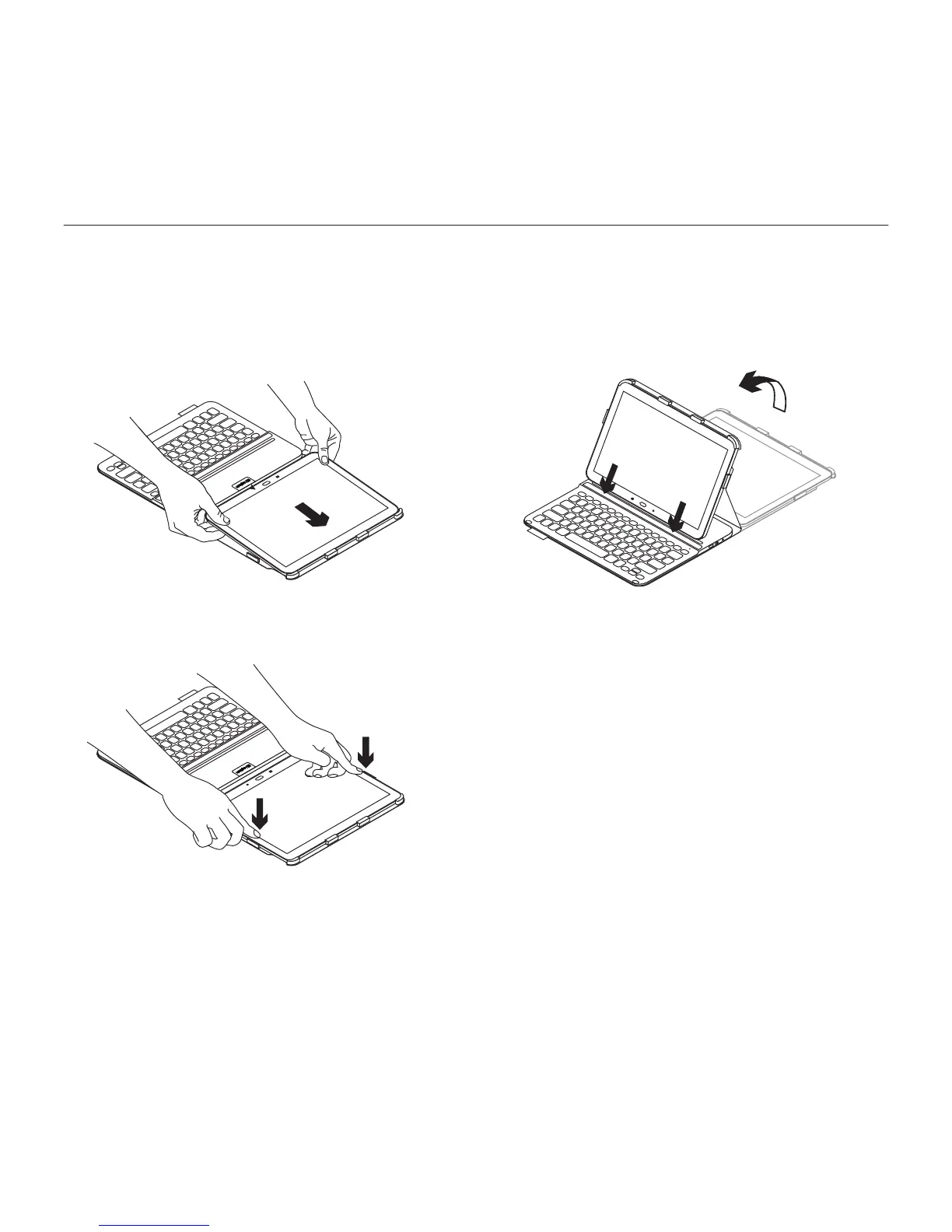Logitech PRO - Protective case with full-size keyboard
4 English
Setting up the keyboard folio
Getting started
1. Open the keyboard folio and push your
Samsung Galaxy Note
|
PRO or Samsung
Galaxy Tab
|
PRO into the tablet holder:
2. Push your tablet down at the sides so
that the clips hold it in place:
3. Move the keyboard folio into the typing
position by lifting the back of the
protective folio and aligning your tablet
with the slot to secure it: