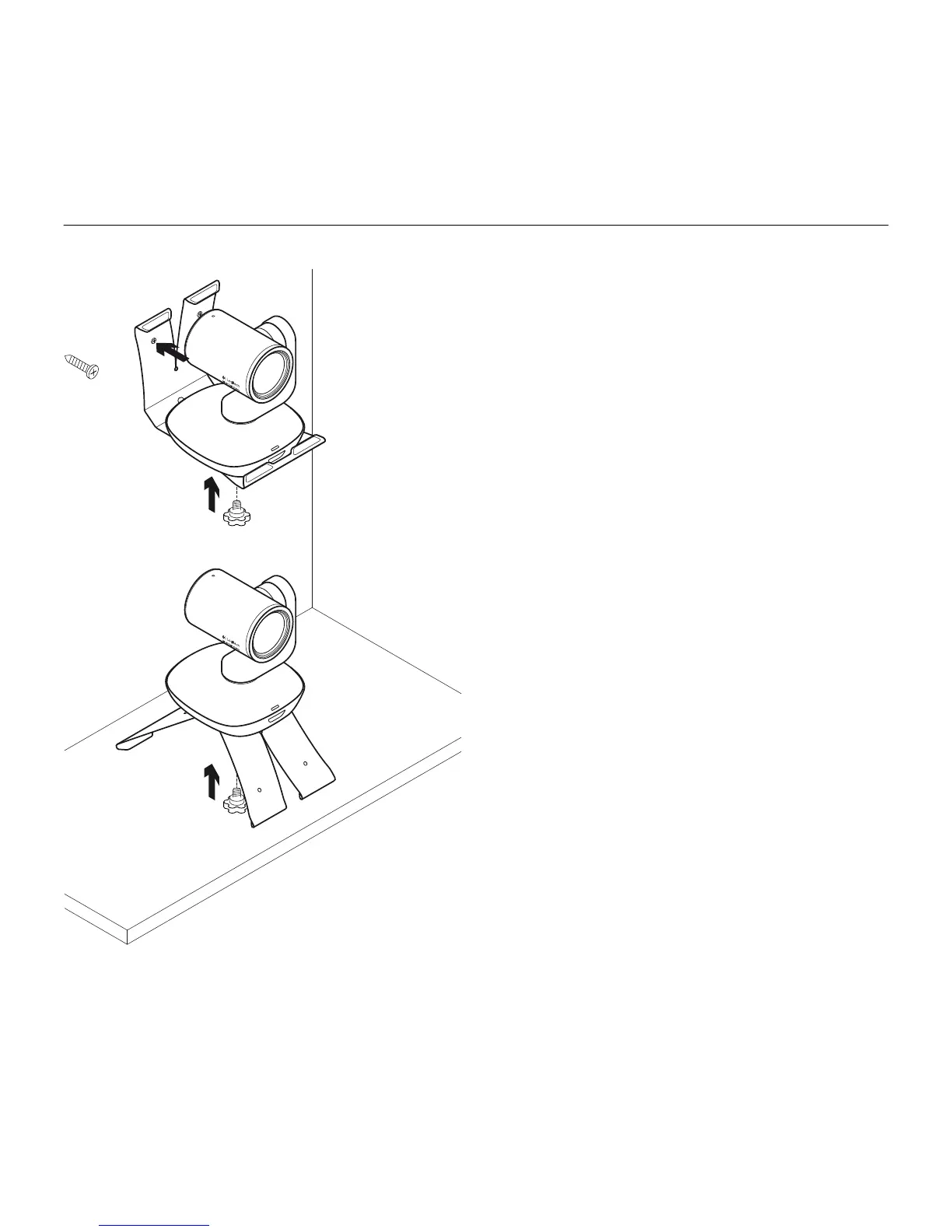Logitech PTZ Pro Camera
English 7
Mounting your camera Changing the remote control battery
The PTZ Pro remote control runs on
a Li-ion CR2032 battery. Battery life will
vary based on usage.
Troubleshooting tips
Please visit www.logitech.com/support/ptz
for troubleshooting tips, information on
software tools and for a diagnostic tool
to help troubleshoot issues you may have
with your PTZ Pro.
What do you think?
Please take a minute to tell us.
Thank you for purchasing our product.
www.logitech.com/ithink
x2
