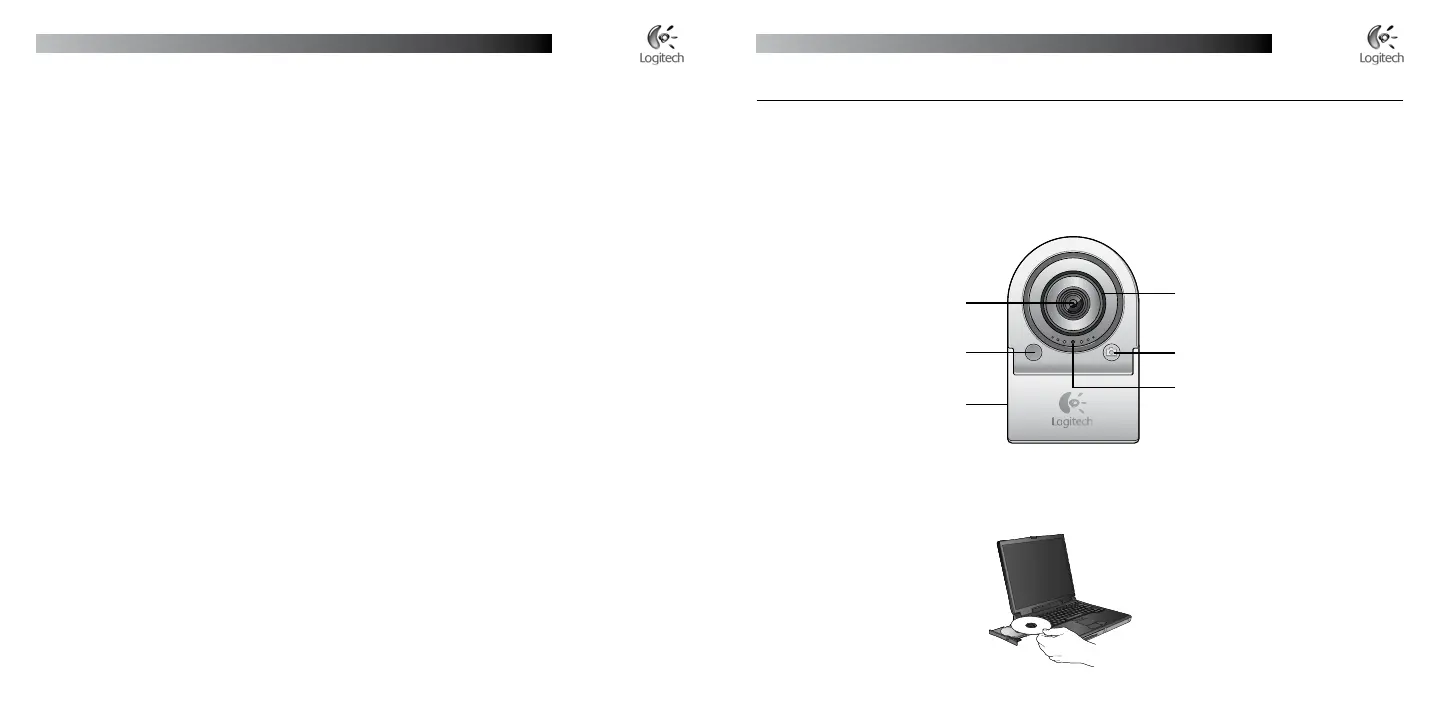1
Deutsch
Installieren von Logitech
®
QuickCam
®
Français
1
Installation de Logitech
®
QuickCam
®
10 Weitere Informationen
Audio-Informationen finden Sie unter http://www.logitech.com/rightsound.
Software-Updates finden Sie unter http://www.logitech.com/support.
Weitere Informationen erhalten Sie, indem Sie in der Software auf “Hilfe” klicken.
Weitere Informationen über Produkte von Logitech
®
finden Sie auf http://www.logitech.com.
Français
Nous vous félicitons d’avoir acheté une Logitech
®
QuickCam
®
, la caméra Web la plus
connue au monde.
1 Fonctions de la caméra
2 Installez au préalable le logiciel
Installez le logiciel avant de brancher la caméra.
Microphone
Bague de mise au point
Bouton déclencheur
Objectif
Témoin de fonctionnement
Attache intégrée pour portable
