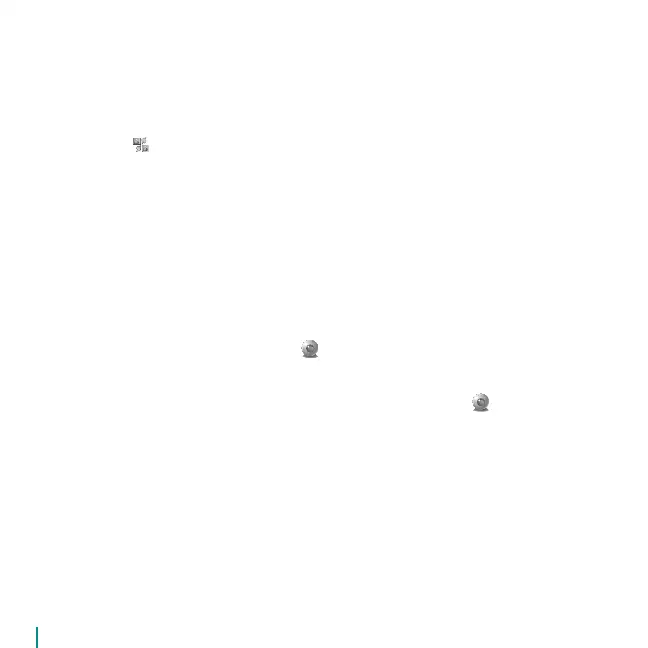QuickCam
®
Orbit AF
Your camera is now set up and ready to go!
There are many ways to enjoy using your new webcam, including
Making free video calls to friends and family. (Installation and use of an instant messaging application
is required. Click in the QuickCam
®
software to learn more.)
Taking still photos or recording videos to share or e-mail.
Adding videos to your E-bay auctions (see www.logitech.com/videosnap).
•
•
•
Congratulations
To start the Logitech
®
QuickCam
®
software, do either of the following:
On your desktop, double-click the QuickCam
®
icon.
- or-
In the lower-right corner of your desktop in the taskbar, click the QuickCam
®
icon.
•
•
Using the QuickCam
®
Software