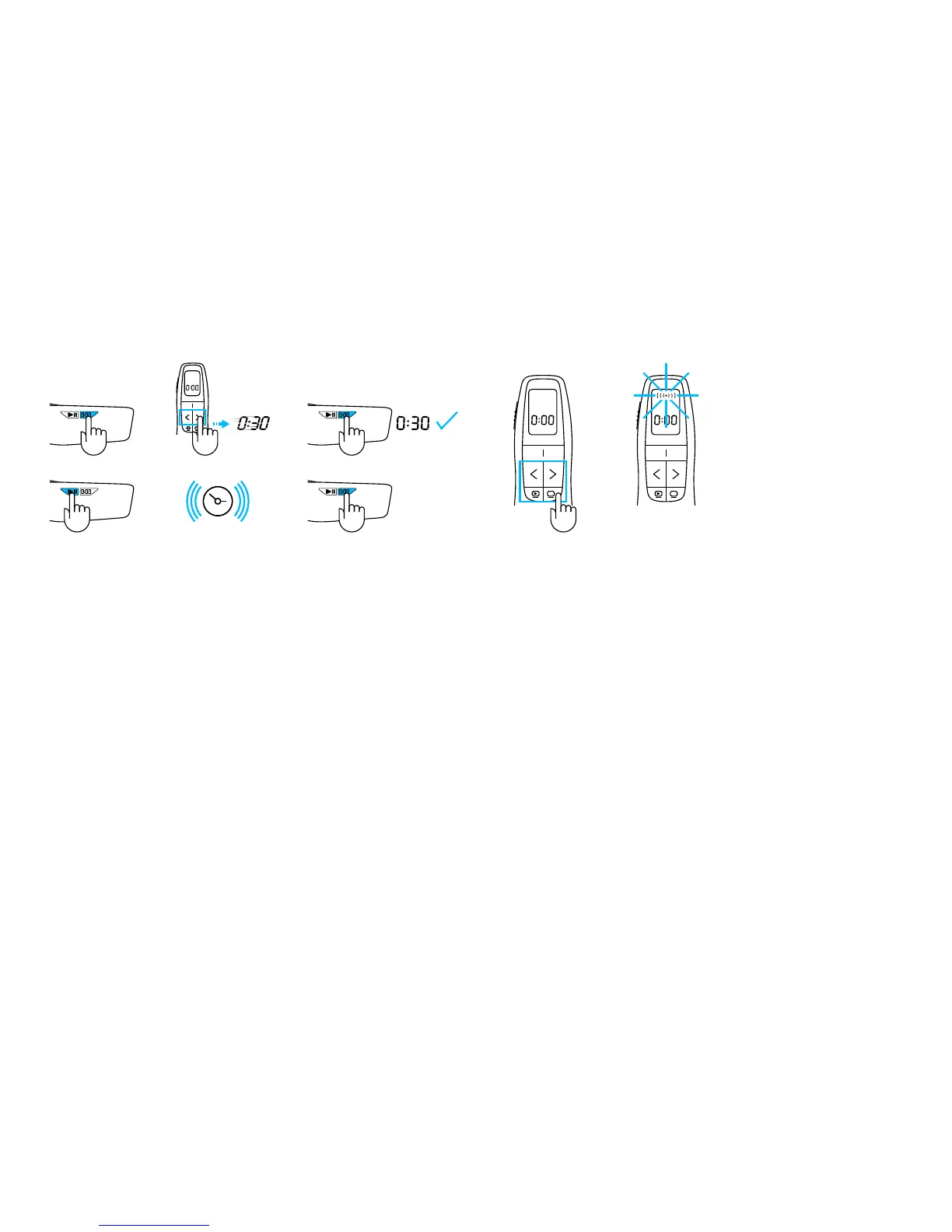10 한국어
타이머 사용
1 타이머 설정 버튼을 누릅니다.
2 슬라이드 앞으로 및 뒤로 버튼을 사용하여 시간을
설정하십시오. 슬라이드를 앞으로 또는 뒤로 당기면 숫자가
LCD에 표시되는 속도가 빨라집니다.
3 타이머 설정 버튼을 다시 눌러 시간 설정을 확인합니다.
4 재생/일시 정지 버튼을 누르면 타이머가 시작됩니다. 재생/
일시 정지 버튼을 다시 누르면 타이머가 일시 중지됩니다.
5 무음 경보는 5분, 2분 및 0분 남음과 함께 진동합니다. 그러면
타이머가 숫자를 세기 시작합니다.
6 타이머 설정 버튼을 3초 동안 누르고 있으면 시간 설정이
지워집니다.
범위 표시기 사용
1 슬라이드를 앞으로 또는 뒤로 밀거나, 슬라이드 쇼를
시작하거나, 검은색 화면 버튼을 누르면 신호 강도가
표시됩니다.
2 신호가 없으면 범위 기호가 깜박입니다.
문제가 있습니까?
1 배터리가 올바르게설치되어 있습니까?
2 전원 스위치가 켜져 있습니까?
3 수신기가 연결되어 있습니까?
4 범위 내에 있습니까(최대 30미터/100피트)?
5 컴퓨터를 다시 시작해 보십시오.
3 Sec.
1