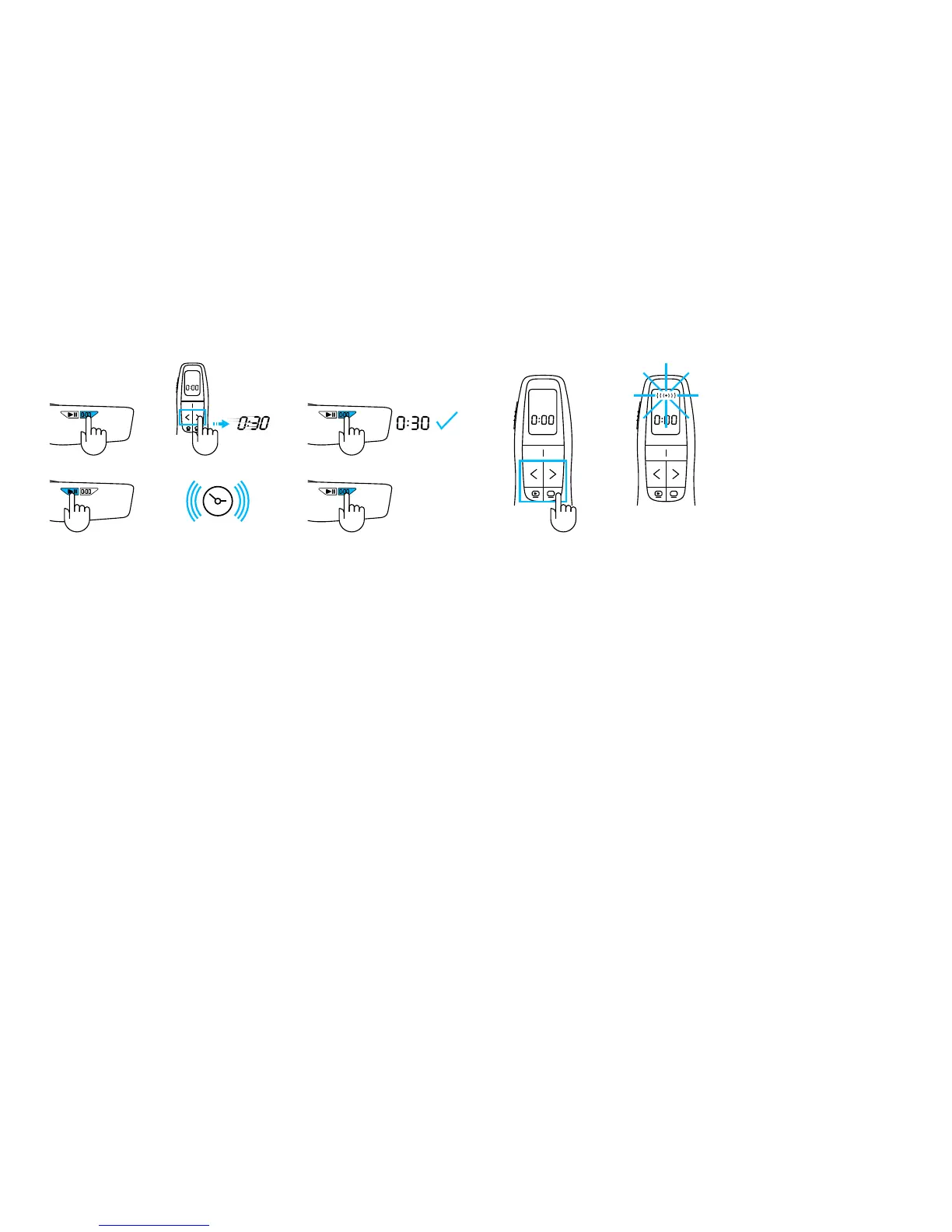4 English
USING THE TIMER
1 Press the timer set button.
2 Use the slide forward and back buttons to set the time.
Holding the slide forward or back button accelerates
the speed at which numbers are displayed on the LCD.
3 Press the timer set button again to conrm
the time setting.
4 Pressing the play/pause button starts the timer.
Pressing the play/pause button again pauses the timer.
5 The silent alarm will vibrate with 5, 2, and 0 minutes left.
The timer will then start counting up.
6 Holding the timer set button for 3 seconds clears
the time setting.
USING THE RANGE INDICATOR
1 Pressing the slide forward, slide back, launch slide show,
or black screen buttons will show the signal strength.
2 If there is no signal, the range symbol will blink.
HAVING PROBLEMS?
1 Batteries and polarity OK?
2 Power switch on?
3 Receiver plugged in?
4 Range OK (up to 30 meters/100 feet)?
5 Try restarting your computer.
3 Sec.
1