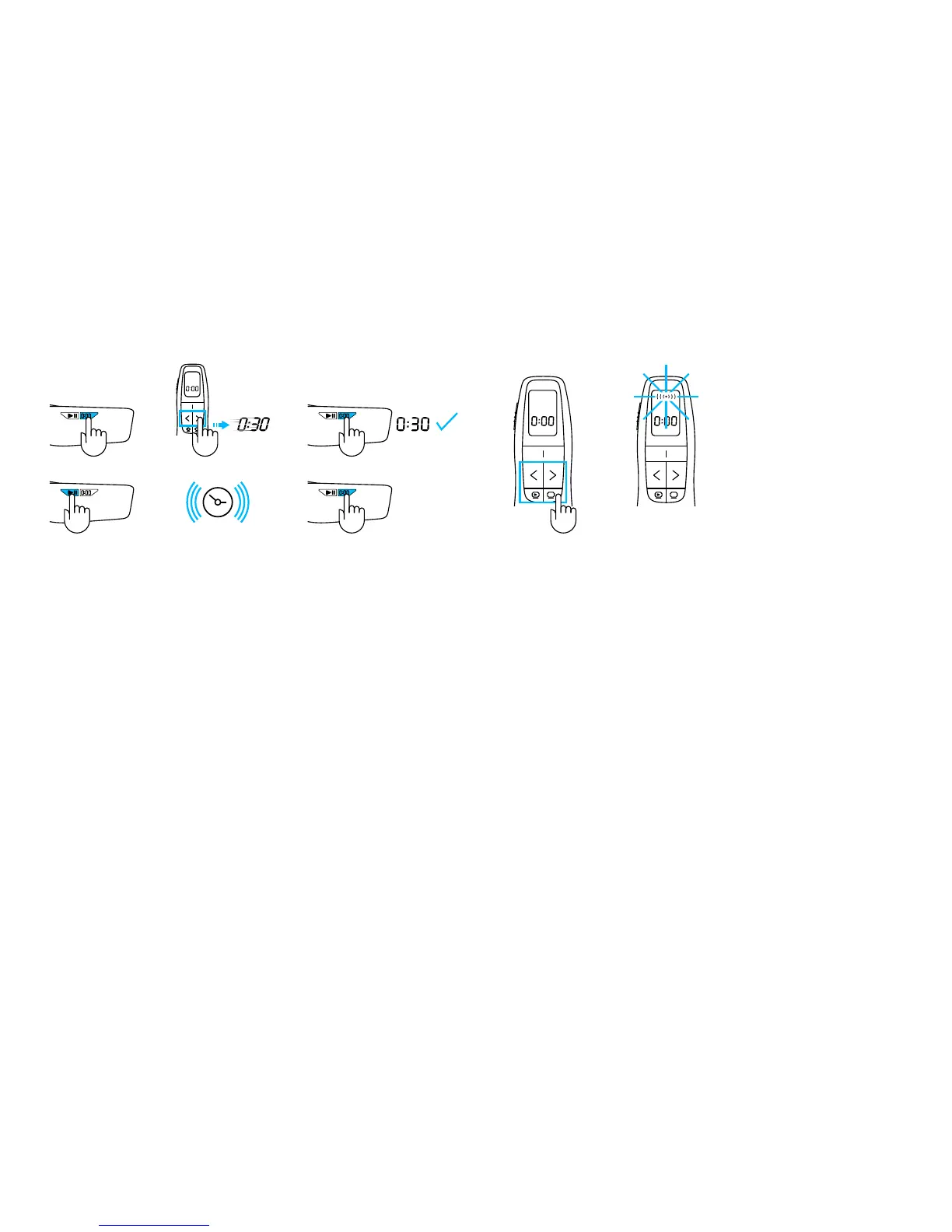8 繁體中文
使用計時器
1 按下計時器設定按鈕
2 使用前後翻動投影片按鈕可設定時間。 按住前後翻動投影片
按鈕不放可加快數字在 LCD 上 顯 示 的 速 度。
3 再按一下計時器設定按鈕可確認時間設定。
4 按下播放/暫停按鈕可啟動計時器。 再次按下播放/暫停按鈕可
暫停 計 時 器。
5 無聲警告會在時間剩下 5、2 和 0 分 鐘 時 震 動 提 醒。 計時器之
後會 開 始 計 時。
6 按住計時器設定按鈕 3 秒不放可清除計時器設定。
使用範圍指示燈
1 按下投影片向前、投影片向後、啟動投影片展示或黑色銀幕按
鈕 會 顯 示 訊 號 強 度。
2 如果沒有訊號,範圍符號會閃爍。
有 任 何 問 題?
1 電池是否沒有問題且極性方向正確?
2 電源開關是否已開啟?
3 接收器是否已插入?
4 是否在運作範圍內 (最遠 30 公尺/100 英呎)?
5 請嘗試重新啟動您的電腦。
3 Sec.
1