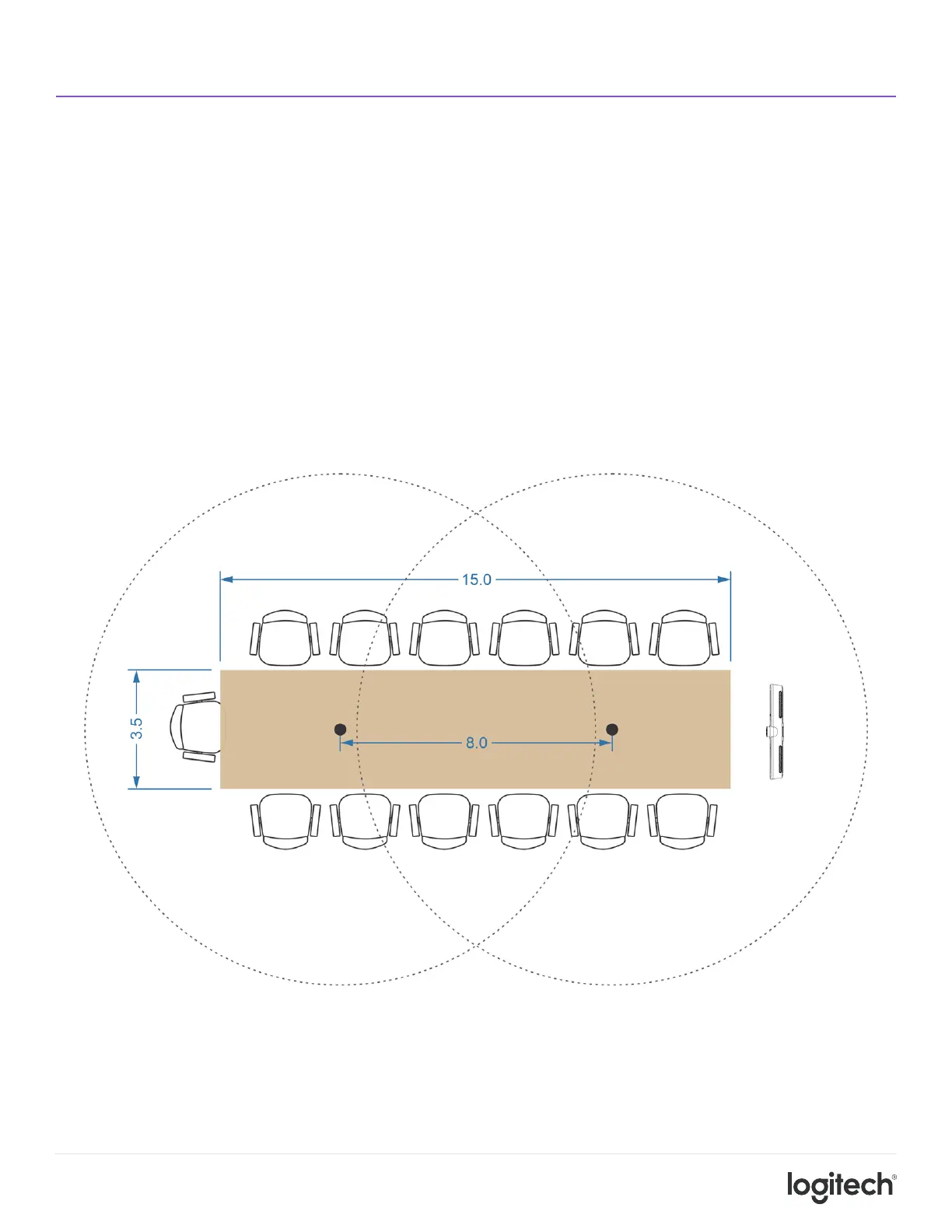8
RALLY MIC POD PLACEMENT GUIDE
MIC POD CONFIGURATIONS FOR SPEAKER BOOST MODE
This section provides examples of mic pod placement when using a Rally conference camera in Speaker Boost
Mode.
When using Speaker Boost Mode, only the external mic pods are active. So, while similar in conguration to a
typical setup, now one additional mic pod is used nearer the video bar to pick up voices near the front of the
room.
Two microphone layout: