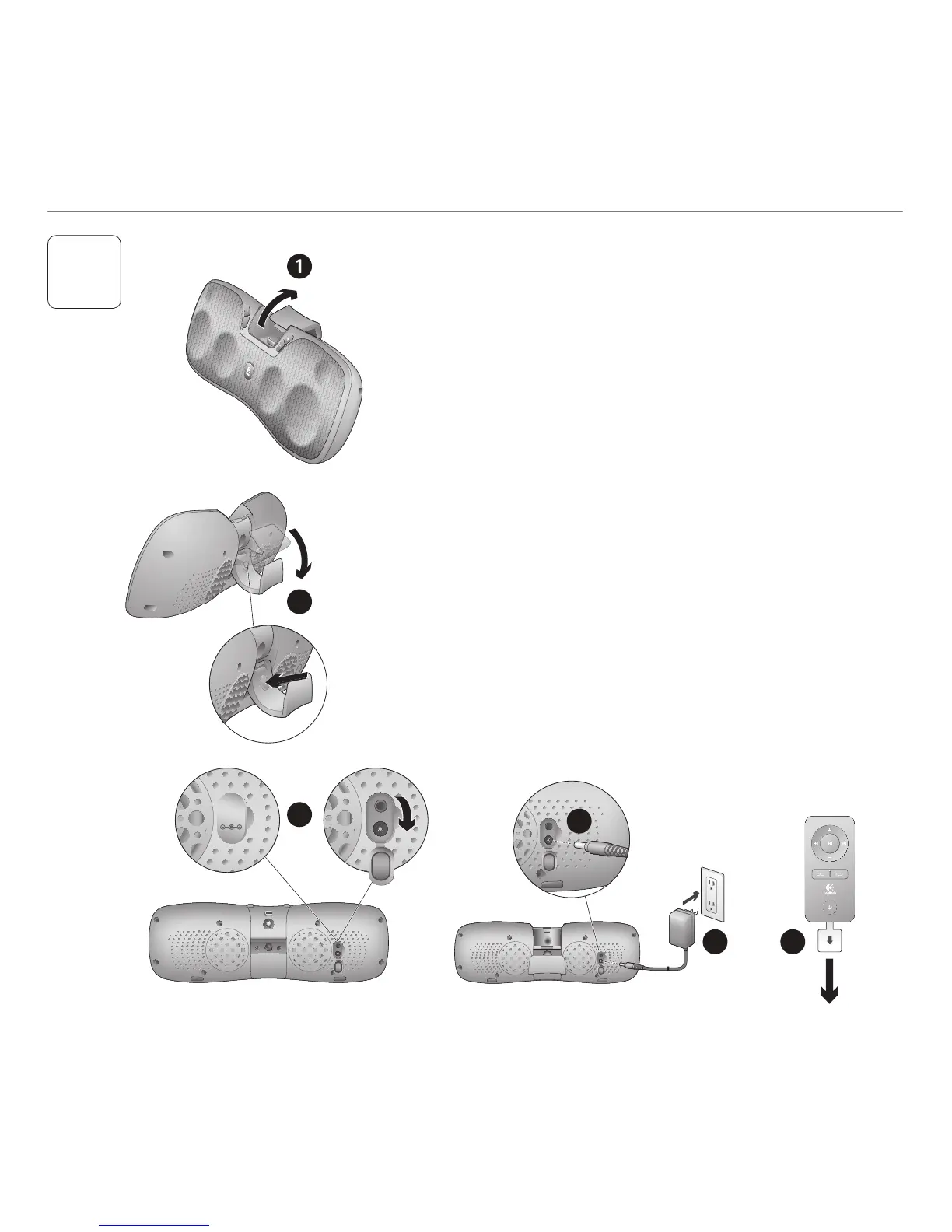40 Português
Introdução
2
1
2
5
6
4
3
Aux
1. Abra a cobertura da unidade/suporte
do altifalante.
2. Empurre para bloquear a tampa da
unidade/suporte do altifalante e coloque
o altifalante numa superfície estável.
3. Abra a tampa da ficha auxiliar e ficha
de alimentação, puxando a tampa
de borracha.
4. Insira o cabo de alimentação à ficha
de alimentação.
5. Ligue a fonte de alimentação
a uma tomada de CA.
6. Puxe a patilha das pilhas para activar
o controlo remoto.
7. Carregue o altifalante. O tempo de
carregamento varia entre 4 a 10 horas,
dependendo do carregamento inicial
das pilhas.