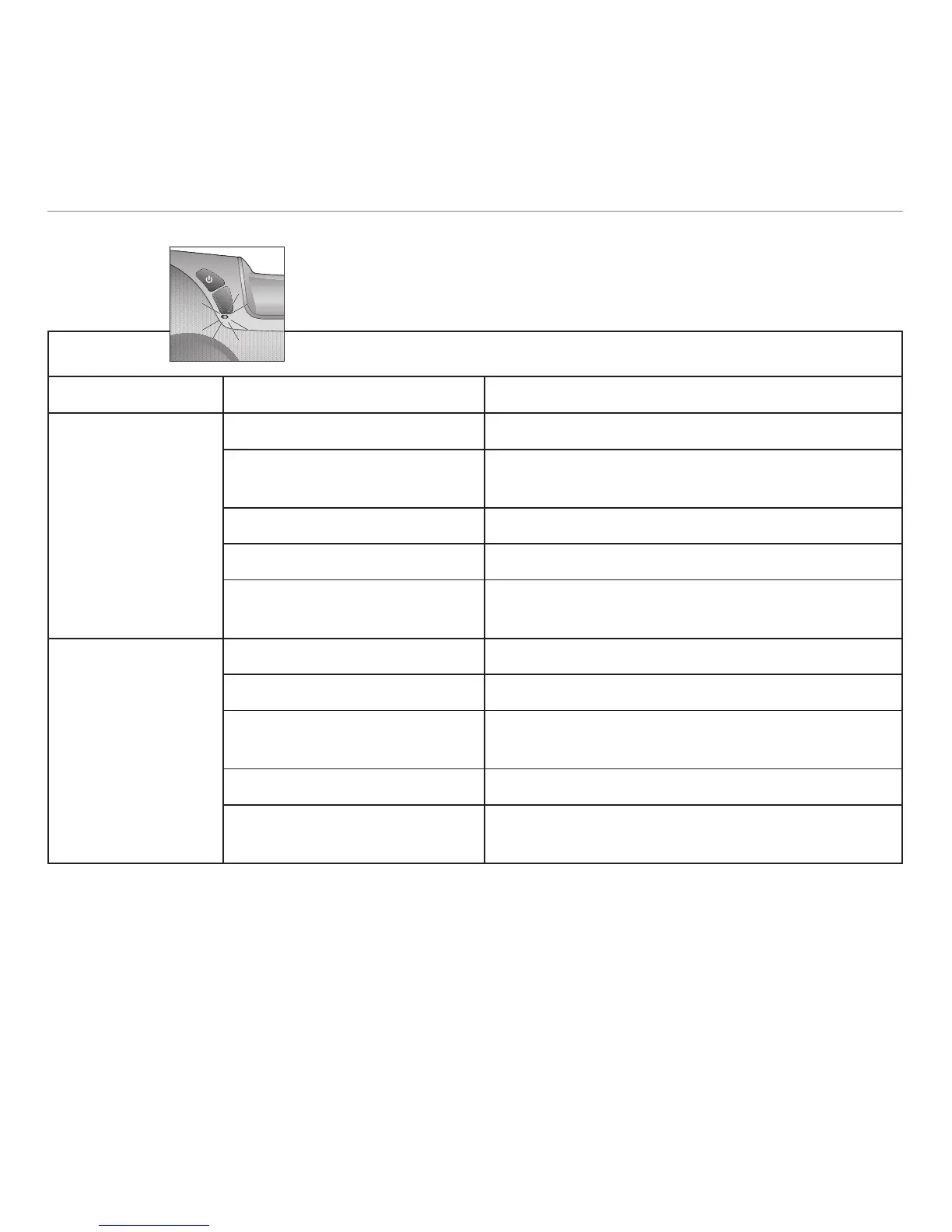8 English
Getting started with
S715i power LED matrix
Power source Power LED Description
AC outlet No light S715i is in Standby or Off mode*
Green, 50% brightness
and slow pulsing
S715i is in Standby but still charging
Green S715i is powered On, and battery if fully charged
Green (slow pulsing) S715i is powered On, and battery is charging
Green, flashes three times S715i is entering Off mode or user has put
the S715i into Off mode*
Battery No light S715i is in Standby or Off mode*
Green S715i is On and battery life is greater than 40%
Orange S715i is On and battery life is between 5%
and 40%
Red S715i is On and battery life is less than 5%
Green, flashes three times S715i is entering Off mode or user has put
the S715i into Off mode*
*S715i speaker system has two convenient energy saving modes. 1. Standby mode is designed to extend battery life, during normal
day to day usage. 2. Off mode is designed for extended periods of non-usage, on AC or battery power.