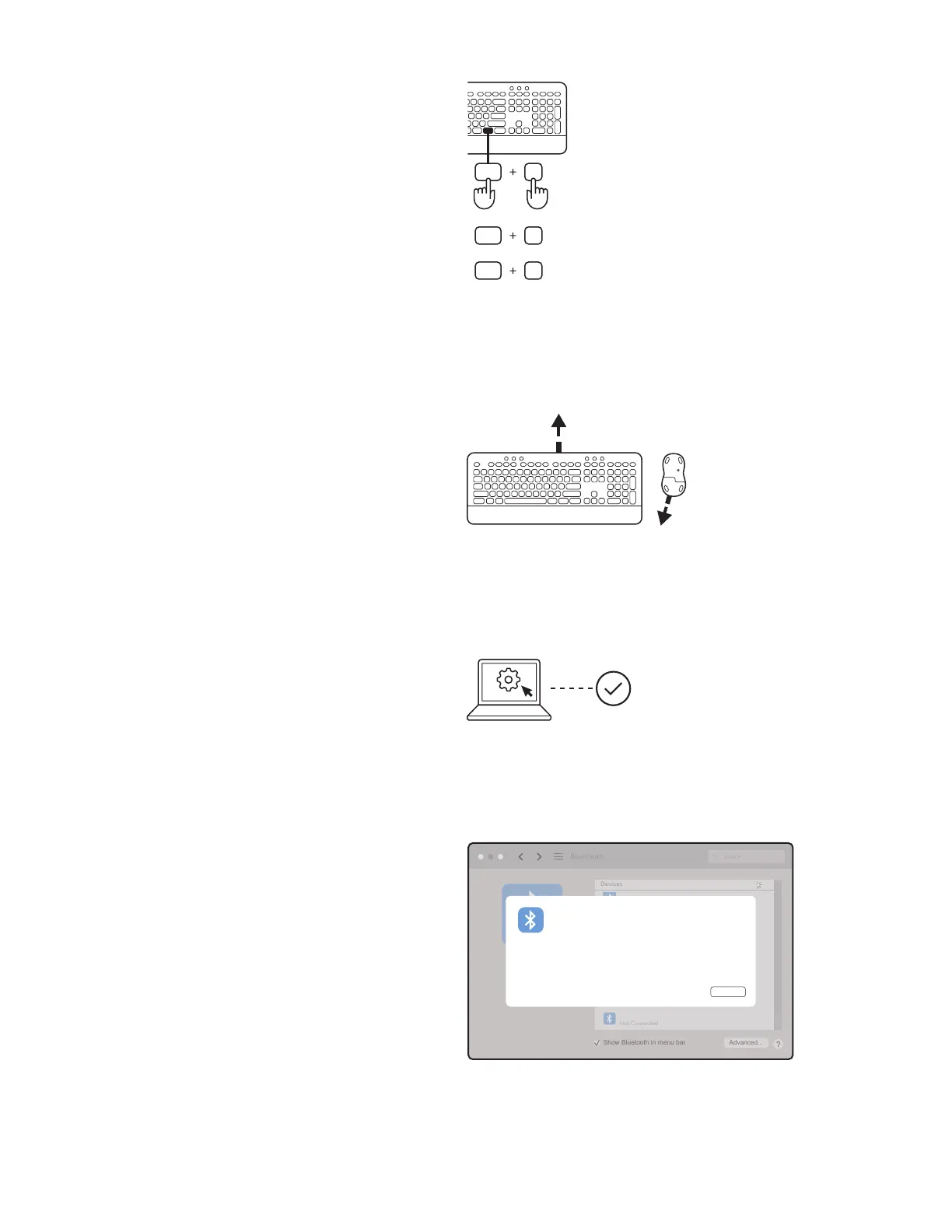Bluetooth
®
aracılığıyla eletrmek çn:
1. ADIM:
Klavyenzn ve mouse’unuzun kulakçıklarını çıkarın.
Chazlar otomatk olarak açılacaktır.
Chazlarınızın üzerndek beyaz LED yanıp
sönmeyebalayacaktır:
– Klavye: bağlantı tuunda
– Mouse: altta
2. ADIM:
Chazınızdak Bluetooth
®
ayarlarını açın.
Chazlarlstesnden hem klavyenz (K650B) hem de
mouse’unuzu (M650B) seçerek yen br çevre brm
ekleyn. LED yanıp sönmey bıraktığında klavyenz
vemouse’unuz eletrlecektr.
3. ADIM:
Blgsayarınız szden rastgele br dz rakam
grmenzsteyecektr. Lütfen bunları grn ve K650
klavyenzdek “Enter” tuuna basın.
Klavyenz ve mouse’unuz artık kullanıma hazır.
AÇIK
AÇIK
4. ADIM:
Blgsayar letm sstemnz çn doğru klavye düzenn
ayarlayın:
Wndows, macOS veya ChromeOS çn ayarlamak
üzere aağıdak kısayollara 3 sanye süresnce basın.
• Wndows: Fn + P
• macOS: Fn + O
• ChromeOS: Fn + C
ÖNEMLİ: Wndows varsayılan letm sstem
düzendr. Wndows blgsayar kullanıyorsanız
buadımı atlayablrsnz. Klavyenz ve mouse’unuz
artık kullanıma hazır.
fn
O
P
fn
C
fn
Mac
3 sn.
Wndows
Chrome
Bluetooth
Search
Devices
Not Connected
Show Bluetooth in menu bar Advanced...
Pairing Request from: “Logi K650”
Cancel
483260
Please type the following passcode on the keyboard, then press the
Return key:
239Türkçe