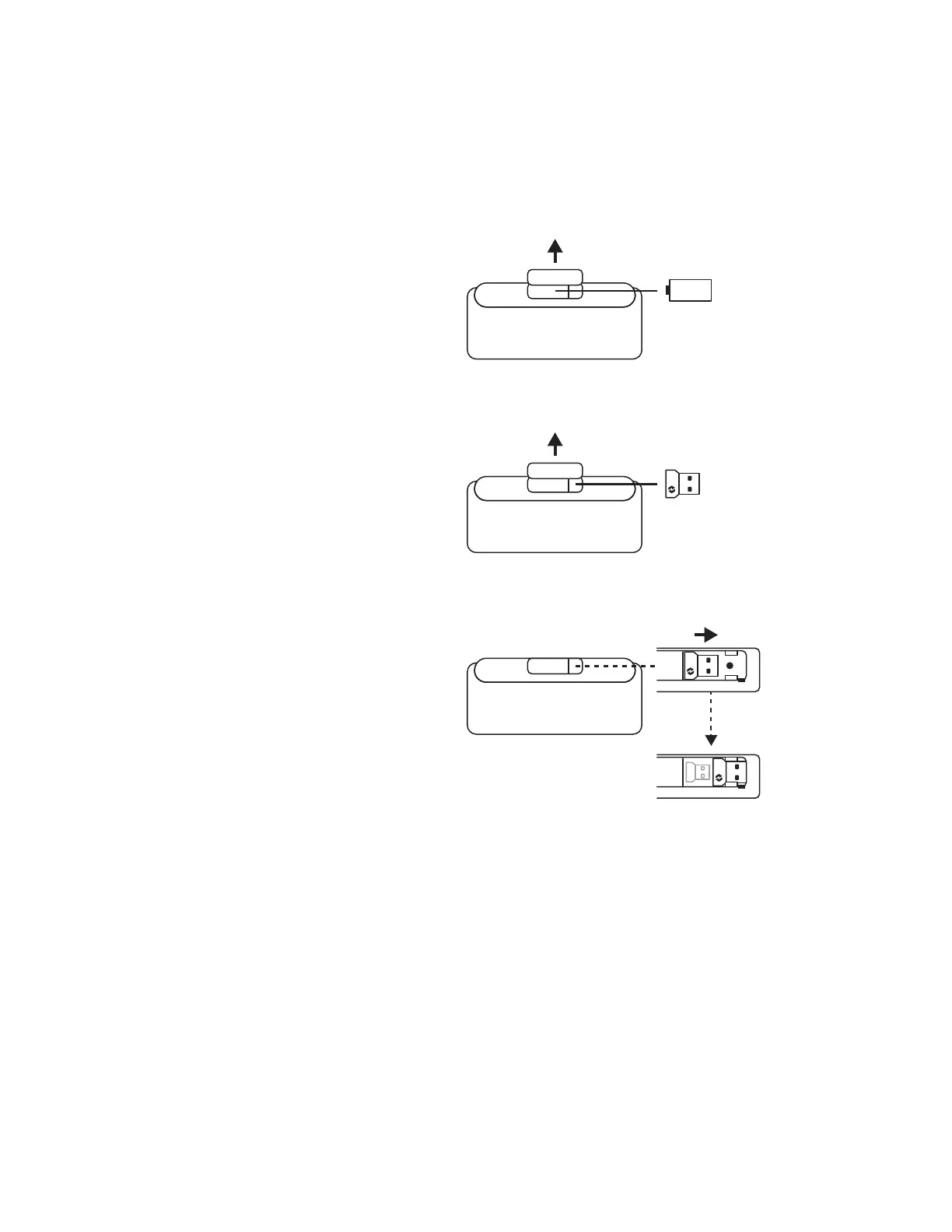DONGLE BÖLMESİ
Log Bolt USB alıcınızı kullanmıyorsanız alıcınızı
klavyenzn veya mouse’unuzun çnde güvenle
saklayablrsnz.
Klavyenzde saklamak çn:
1. ADIM:
Klavyenzn alt tarafındak pl kapağını sökün.
2. ADIM:
Dongle bölmes, pllern sağ tarafında yer almaktadır.
3. ADIM:
Log Bolt alıcınızı bölmeye yerletrn ve sabtlemek
çnalıcıyı bölmenn sağ tarafına doğru kaydırın.
AA
X2
240Türkçe