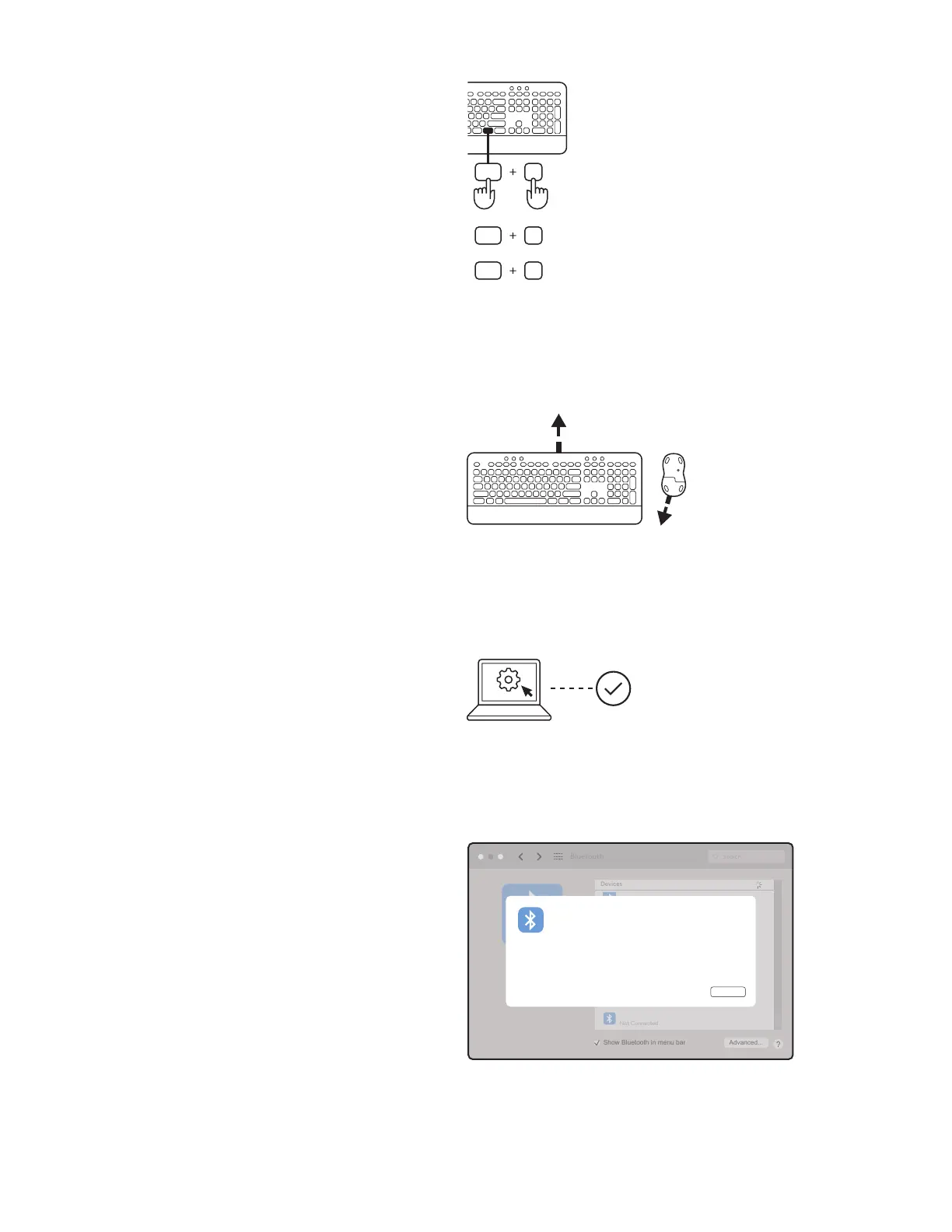Koppelen via Bluetooth
®
:
STAP 1:
Verwijder het treklipje van zowel het toetsenbord
alsdemuis. Ze worden automatisch ingeschakeld.
Een witte led op uw apparaten begint te knipperen:
– Toetsenbord: op de verbindingstoets
– Muis: onderop
STAP 2:
Open de Bluetooth
®
-instellingen op uwapparaat.
Voeg een nieuw randapparaat toe door zowel
uwtoetsenbord (K650B) als uw muis (M650B)
teselecteren in uw lijst met apparaten.
Uwtoetsenbord en muis zijn gekoppeld zodra
deledsstoppen met knipperen.
STAP 3:
Uw computer vereist dat u een willekeurige reeks cijfers
invoert, typ ze allemaal in en druk op de 'Enter'-toets
op uw K650-toetsenbord.
Uw toetsenbord en muis zijn nu klaar voor gebruik.
AAN
AAN
STAP 4:
Stel de juiste toetsenbordindeling in voor
hetbesturingssysteem van uw computer:
Houd de volgende sneltoetsen drie seconden lang
ingedrukt om deze in te stellen voor Windows,
macOSof ChromeOS.
• Windows: Fn + P
• macOS: Fn + O
• ChromeOS: Fn + C
BELANGRIJK: Windows is de standaardindeling van
het besturingssysteem. Als u een Windows-computer
gebruikt, kunt u deze stap overslaan. Uw toetsenbord
en muis zijn nu klaar voor gebruik.
fn
O
P
fn
C
fn
Mac
3 sec.
Windows
Chrome
Bluetooth
Search
Devices
Not Connected
Show Bluetooth in menu bar Advanced...
Pairing Request from: “Logi K650”
Cancel
483260
Please type the following passcode on the keyboard, then press the
Return key:
59Nederlands
