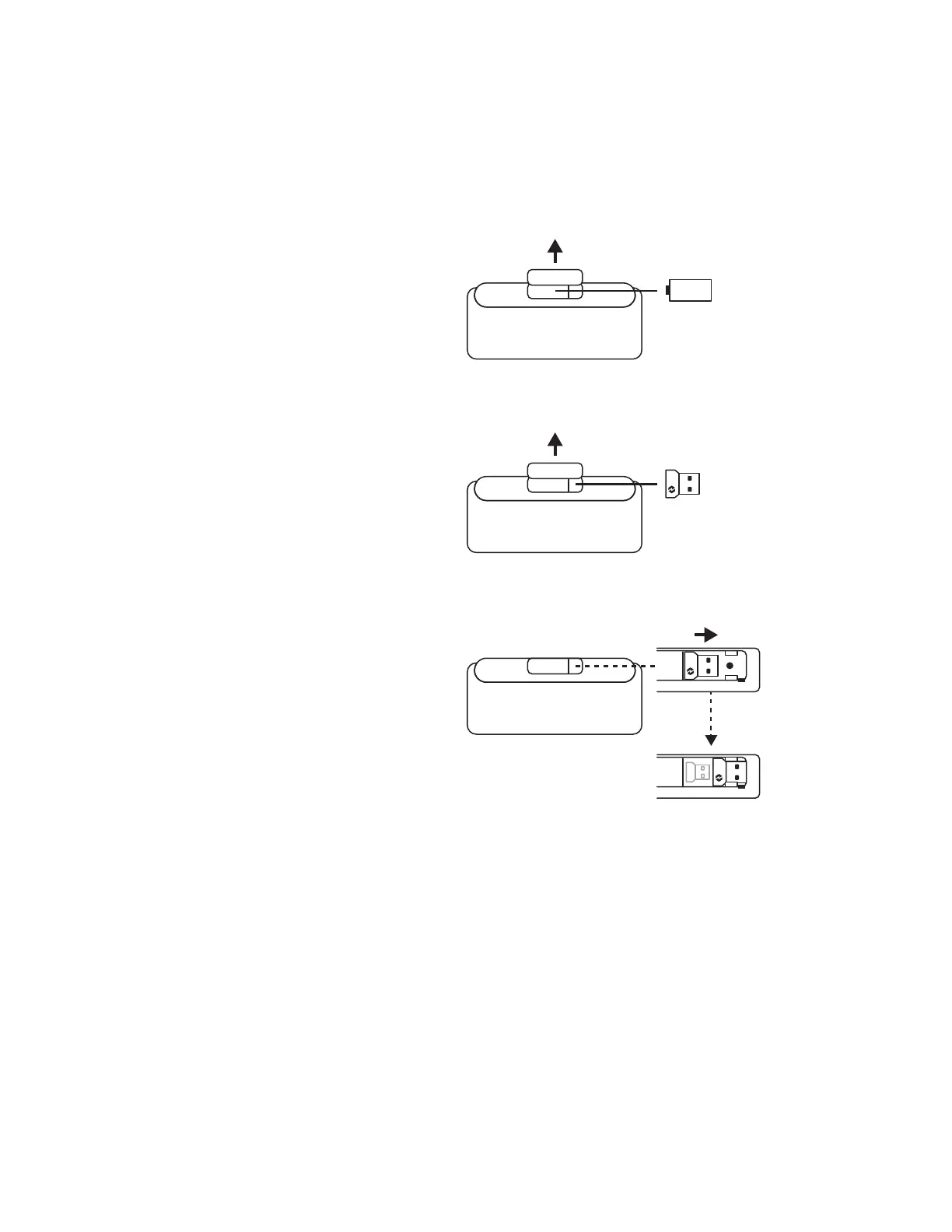VAKJE VOOR DONGEL
Als u uw Logi Bolt USB-ontvanger niet gebruikt,
kuntudeze veilig opbergen in uw toetsenbord of muis.
Ontvanger opbergen in uw toetsenbord:
STAP 1:
Verwijder het batterijklepje aan de onderkant van
uwtoetsenbord.
STAP 2:
Het vakje voor de dongel bevindt zich aan
derechterkant van de batterijen.
STAP 3:
Plaats uw Logi Bolt-ontvanger in het vakje en schuif
deze naar de rechterkant van het vakje om hem stevig
vast te zetten.
AA
X2
60Nederlands