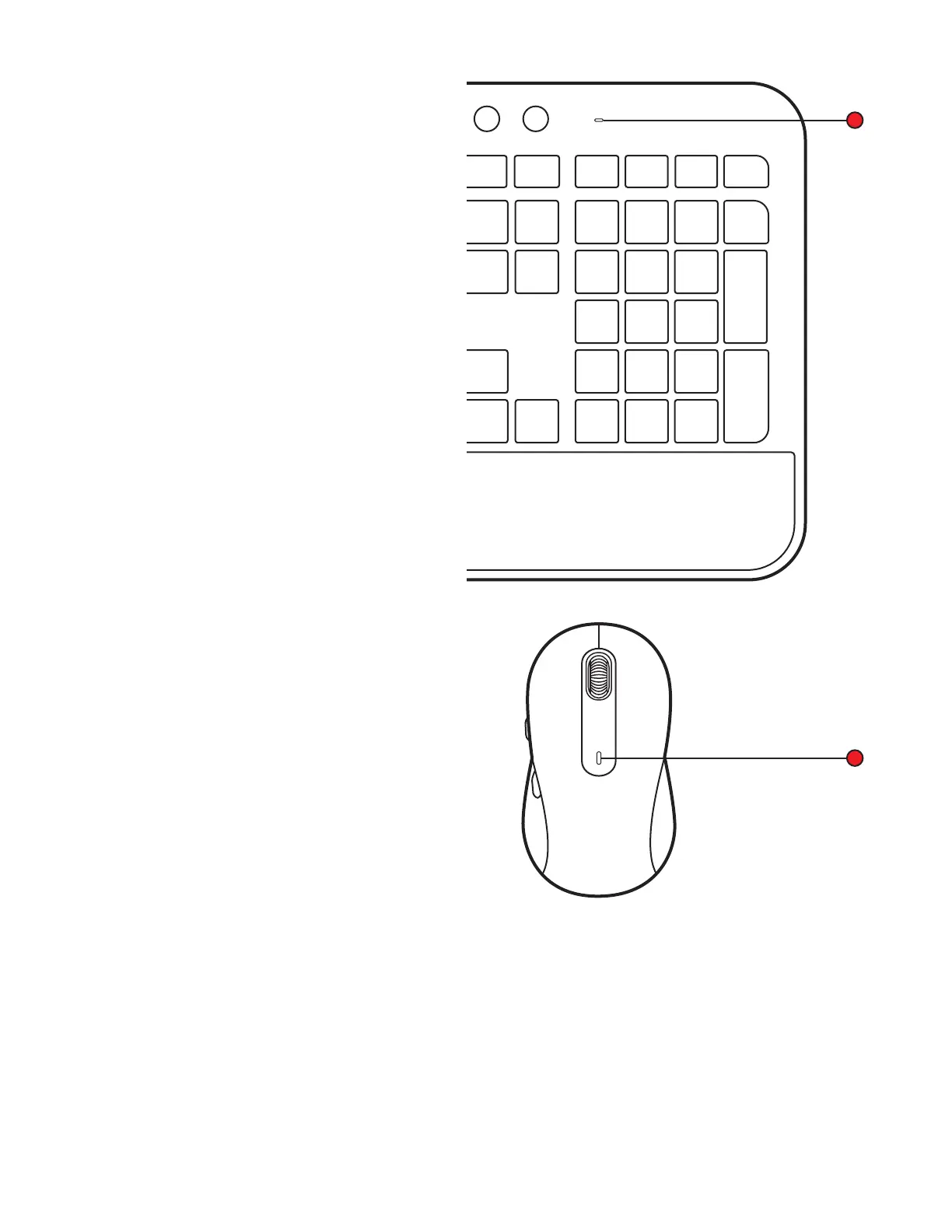1b. 배터리 잔량이 6% 미만(5% 이하)인 경우, LED가
빨간색으로 변합니다. 배터리가 부족해도 최대 1달
동안 장치를 계속 사용할 수 있습니다.
참고: 마우스 배터리 수명은 사용자 및 컴퓨터 작업 환경에 따라
다를수 있습니다.
© 2023 Logitech, Logi, Logi Bolt, Logi Options+ 및 해당 로고는 미국과 기타 국가에서 Logitech
Europe S.A. 및/또는 그 계열사의 상표 또는 등록 상표입니다. App Store는 Apple Inc.의 서비스
마크입니다. Android, Chrome은 Google LLC의 상표입니다. Bluetooth
®
워드마크와 로고는 Bluetooth
SIG, Inc.가 소유한 등록 상표이며 로지텍은 라이선스 하에 이러한 상표를 사용합니다. Windows는
Microso 그룹의 상표입니다. 그 밖의 모든 제3자 상표는 해당 소유자의 자산입니다. Logitech은 이
설명서에 명시된 어떤 오류에 대해서도 책임지지 않습니다. 이 설명서에 있는 정보는 예고 없이 변경될
수 있습니다.
WEB-621-002399 002
www.logitech.com/mk650-signature-combo-business
