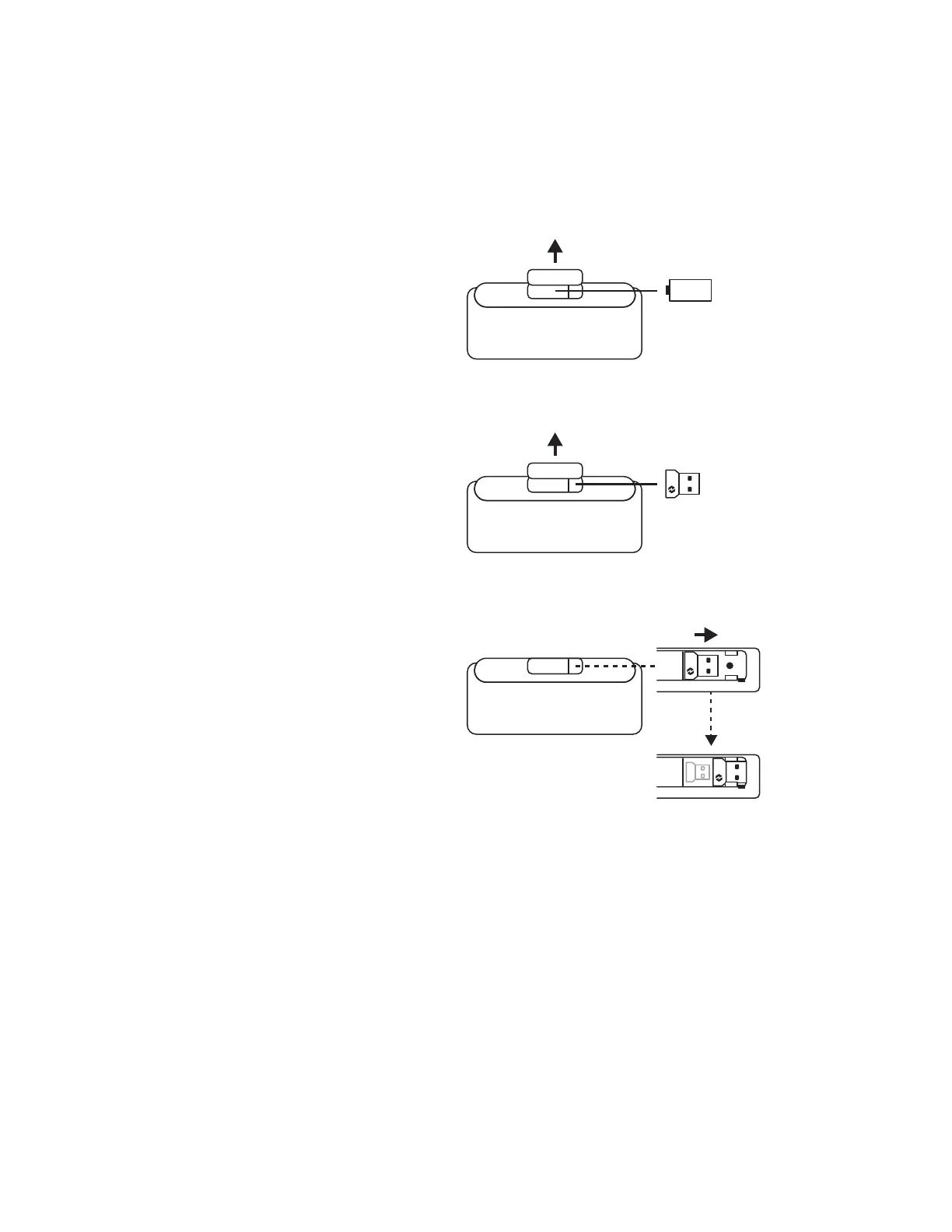DONGLE COMPARTMENT
If you are not using your Logi Bolt USB receiver, you can
safely store it inside your keyboard or mouse.
To store it on your keyboard:
STEP 1:
Remove the battery door from the bottom
side of your keyboard.
STEP 2:
The dongle compartment is located
on the right side of the batteries.
STEP 3:
Place your Logi Bolt receiver in the
compartment and slide it to the
right side of the compartment to
secure it tight.
AA
X2
6English
