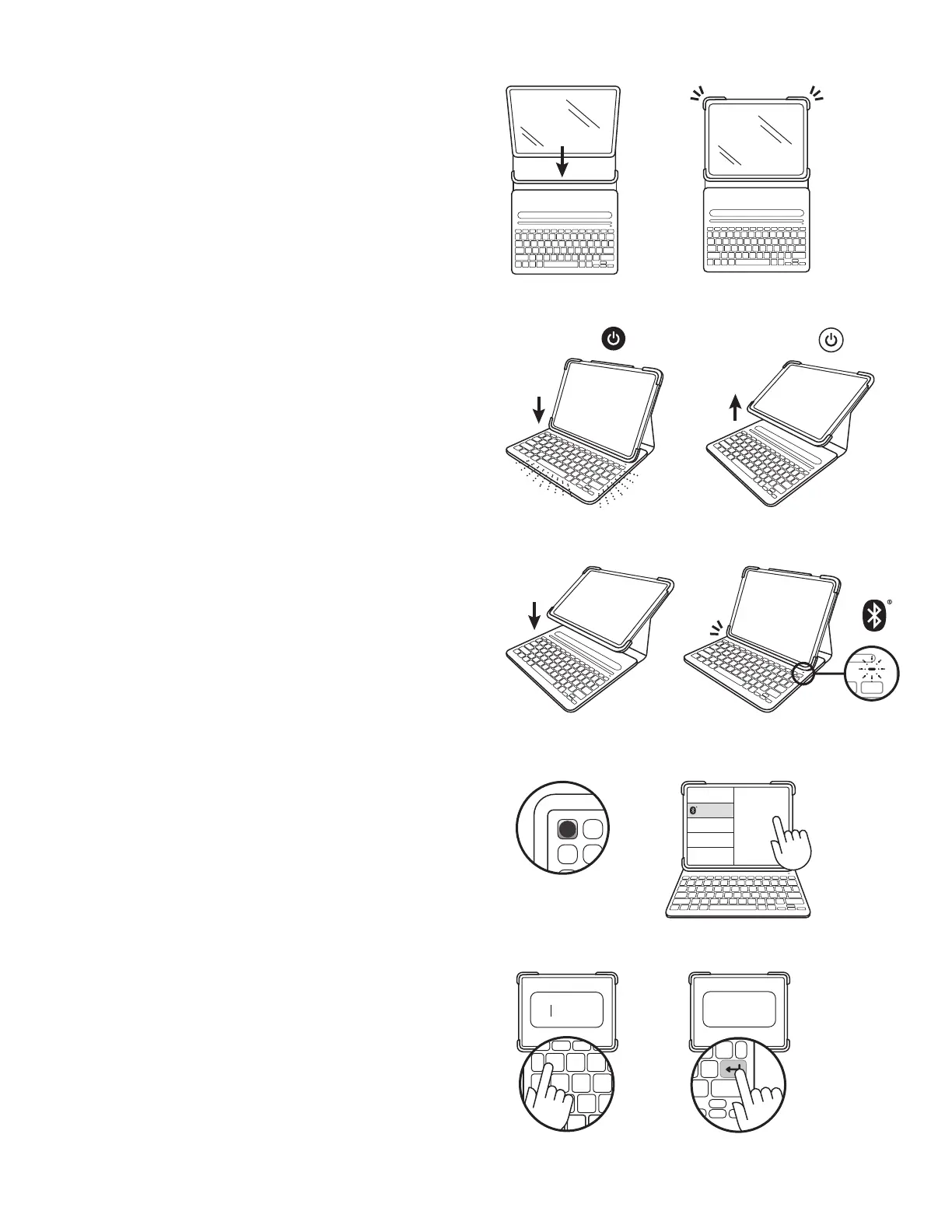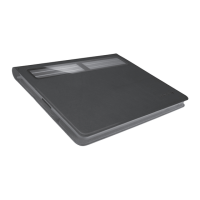Italiano 19
X
Sl im Fol io P ro
Bluetooth
______
XX
______
XXXXXX
CONFIGURAZIONE DELLA CUSTODIA
1. Appoggiare la custodia della tastiera e fare
scorrere l'iPad nella parte inferiore del supporto.
2. Fare scattare gli angoli superiori in posizione
perssare l'iPad.
ACCENSIONE DELLA TASTIERA
Questo prodotto ha una funzione di attivazione/
sospensione automatica. Ogni volta che si blocca
l'iPad nella posizione di digitazione verticale, la tastiera
si accenderà automaticamente. Quando si esce
dalla modalità di digitazione, la tastiera si spegne
automaticamente per risparmiare batteria.
ASSOCIAZIONE DELL'IPAD CON LA TASTIERA
1. Posizionare l'iPad nella posizione di digitazione
verticale. L'indicatore luminoso lampeggerà, il che
signica che la tastiera è pronta per l'associazione.
La luce non sta lampeggiando?
Accedere a Impostazioni > Bluetooth > On.
Quindipremere il pulsante Bluetooth situato
nellariga superiore della tastiera. Premere il pulsante
per 2 secondi nché la spia di stato lampeggia.
Latastiera rimane individuabile per 2 minuti.
2. Accedere a Impostazioni > Bluetooth> Dispositivi >
SlimFolioPro.
3. Un codice a 6 cifre verrà visualizzato sullo schermo
del tuo iPad. Utilizzando la tastiera SlimFolioPro,
digitare i numeri.
4. Premere il tasto INVIO. Ora sei pronto per divertirti
con Circle.
Nota: Se si desidera utilizzare un altro iPad con
questa custodia con tastiera, sarà necessario ripetere
la procedura di associazione.