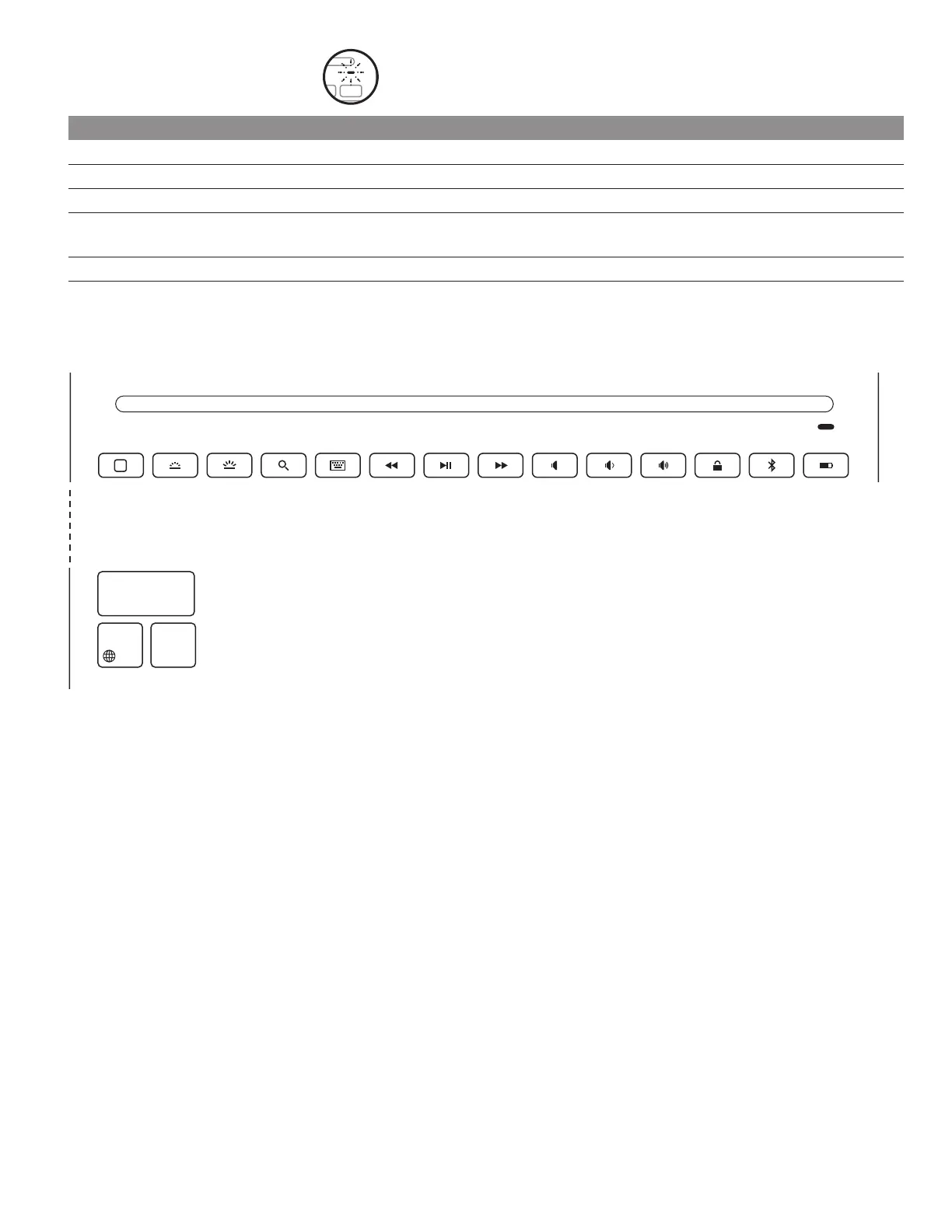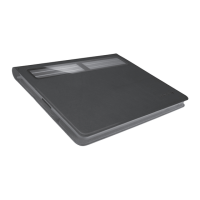Português 31
INDICADORES LUMINOSOS LED
TECLAS DE ATALHO
Comportamento do LED Estado
Intermitente e verde A bateria está a carregar
Verde sólido A bateria está totalmente carregada (100%)
Vermelho O nível da bateria está baixo (menos de 10%), recarregue a bateria
Branco intermitente Rápido: o teclado está em modo de detecção, pronto para emparelhar
Lento: O teclado está a tentar restabelecer ligação com o iPad
Branco sólido O emparelhamento Bluetooth
™
ou o restabelecimento da ligação foi efectuado com êxito
ctrl
shift
CARREGAR A BATERIA
Para vericar a duração da bateria, prima o botão
de vericação da bateria. Se a luz de estado
estiver vermelha, é necessário carregar o teclado.
Utilizeumcabo USB-C. Trata-se do mesmo cabo
utilizado para carregar o iPad Pro de 11 polegadas
ede12,9 polegadas (3ª geração).
1. Ligue uma extremidade do cabo USB-Càporta
decarregamento do iPad. Ligue a outra extremidade
a uma porta USB-C no seu computador ou
aumcarregador de parede.
2. Carregue a bateria até que a luz de estado passe
a verde sólido.
INFORMAÇÕES SOBRE A BATERIA
• Uma bateria totalmente carregada fornece cerca
de 3 meses de utilização se o teclado for utilizado
aproximadamente duas horas por dia.
• Carregue a bateria se a luz de estado passar
avermelho após ligar o teclado.
• O teclado entra automaticamente em modo
de suspensão se não for utilizado na posição
de escrita durante algum tempo. Prima para
qualquer tecla para o activar.
• Quando o iPad é retirado da base magnética,
oteclado é automaticamente desligado para
poupar energia.
Início
Mudar de
idioma
Pesquisar Teclado
virtual
Faixa
anterior
Reproduzir/
pausa
Faixa
seguinte
Sem som Diminuir
volume
Aumentar
volume
Bloquear
ecrã
Bluetooth Vericação
da bateria
Reduzir
brilho do
teclado
Aumentar
brilho do
teclado