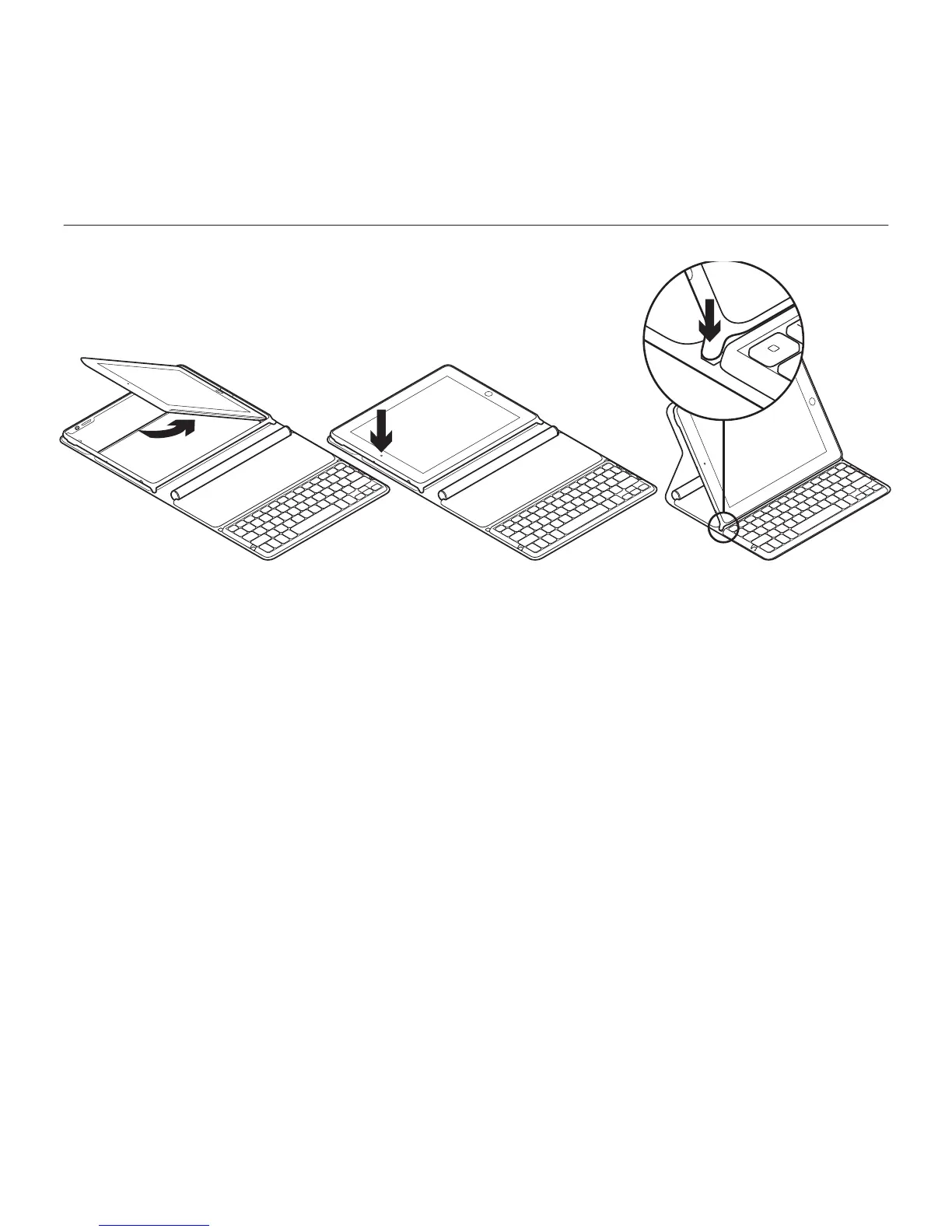Logitech Solar Keyboard Folio
Svenska 13
Installera produkten
1. Öppna Keyboard Folio.
2. Placera iPad-enheten i iPad-hållaren.
3. Flytta iPad-hållaren till skrivläget:
• Keyboard Folio slås på.
• Statusindikatorn blinkar grönt.
• Keyboard Folio är identifierbar
i 15 minuter.
• Kontrollera att iPad-hållaren är
i rätt läge om statusindikatorn
inte lyser. Det kan hända att de
interna batterierna behöver laddas.
Gå till Ladda batterierna.
4. Aktivera Bluetooth på din iPad:
Välj Inställningar > Allmänt >
Bluetooth > På.
5. Välj Logitech Solar KB folio i din iPads
enhetsmeny.
6. Om iPad-enheten kräver en PIN-kod
anger du koden med hjälp av Keyboard
Folio (inte med iPad-enhetens virtuella
tangentbord). Bluetooth-anslutningen
har upprättats när statusindikatorn
lyser grönt en kort stund.