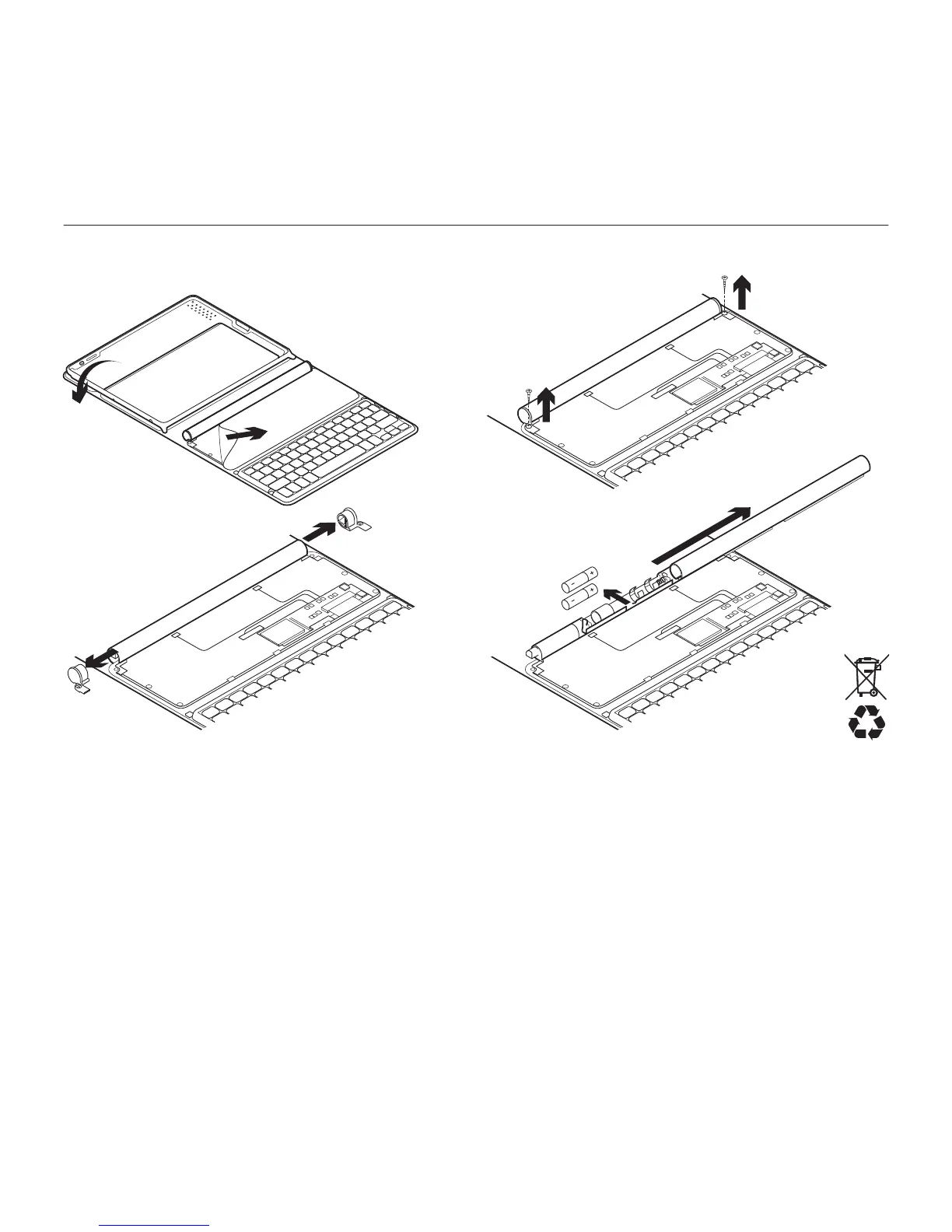Logitech Solar Keyboard Folio
Dansk 29
Bortskaelse af batterier ved genbrug
1. Åbn Keyboard Folio og læg
det fladt ned.
2. Fjern dækslet.
3. Fjern skruerne ved begge ender
af røret.
4. Fjern hætterne i begge ender af røret.
5. Fjern dækslet og tag batterierne ud.
6. Skil dig af med de brugte batterier
i henhold til den danske lovgivning
om genbrug.
1
2
3
4 5 6