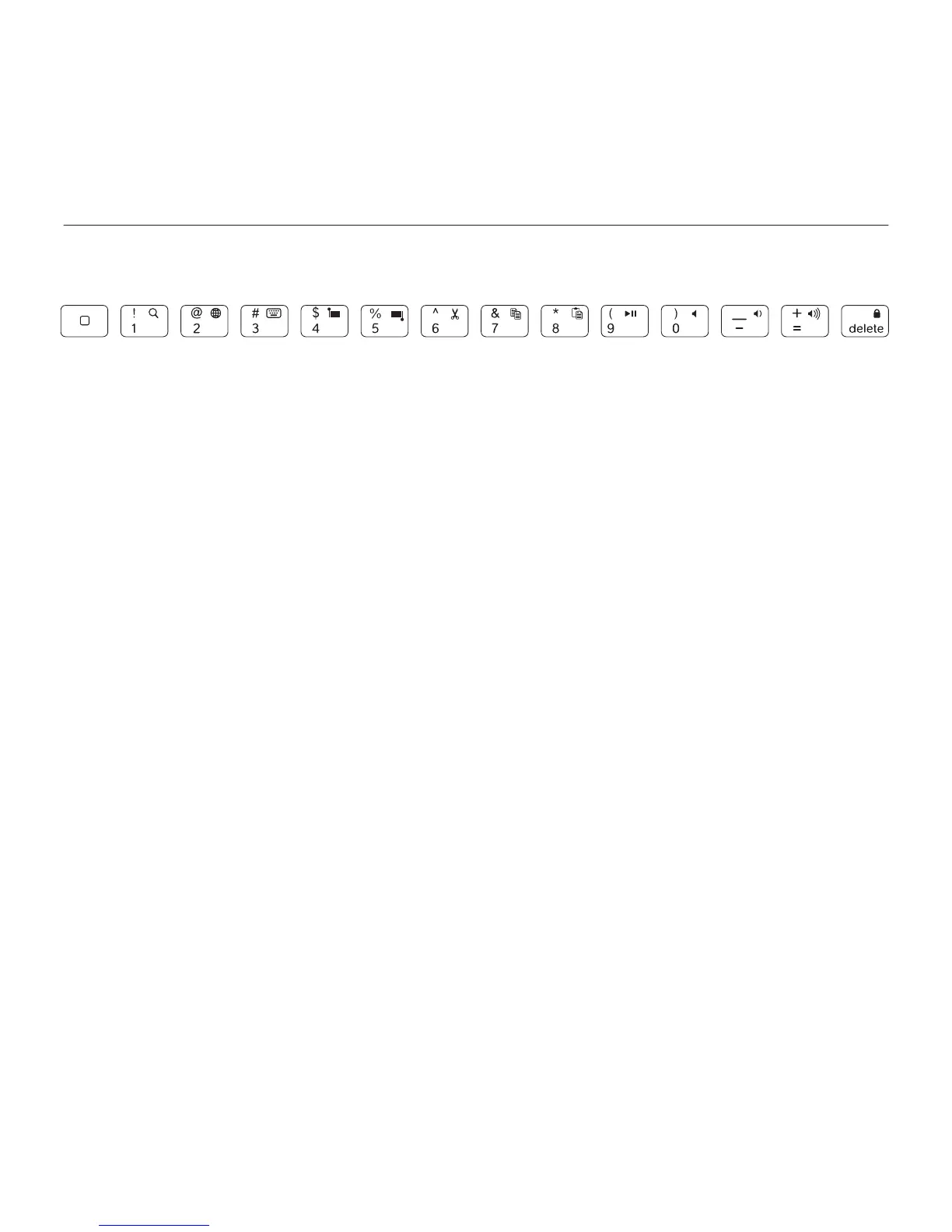Logitech Solar Keyboard Folio
34 Norsk
Skriveposisjon Bruk denne posisjonen når du vil skrive.
I skriveposisjonen har du tilgang til en hjem-tast og 13 funksjonstaster på Keyboard Folio:
1. Hjem Viser startskjermen på iPad.
Funksjonstaster Du bruker funksjons-
tastene ved å holde nede Fn-tasten
og trykke på en av tastene nedenfor.
2. Fn + 1 = Søk Viser søkefunksjonen
på iPad.
3. Fn + 2 = Bytt språk Bytter
tastaturspråk.
4. Fn + 3 = Virtuelt tastatur Viser/skjuler
det virtuelle tastaturet.
5. Fn + 4 = Merk mot venstre
Merker tekst mot venstre, ett ord
om gangen.
6. Fn + 5 = Merk mot høyre Merker tekst
mot høyre, ett ord om gangen.
7. Fn + 6 = Klipp ut
8. Fn + 7 = Kopier
9. Fn + 8 = Lim inn
10. Fn + 9 = Spill av / pause
11. Fn + 0 = Demp lyd
12. Fn + bindestrek (-) = Volum ned
13. Fn + plusstegn (+) = Volum opp
14. Fn + Delete = Lås skjerm Låser opp
og igjen iPad-skjermen.
1 2 3 4 5 6 7 8 9 10 11 12 13 14