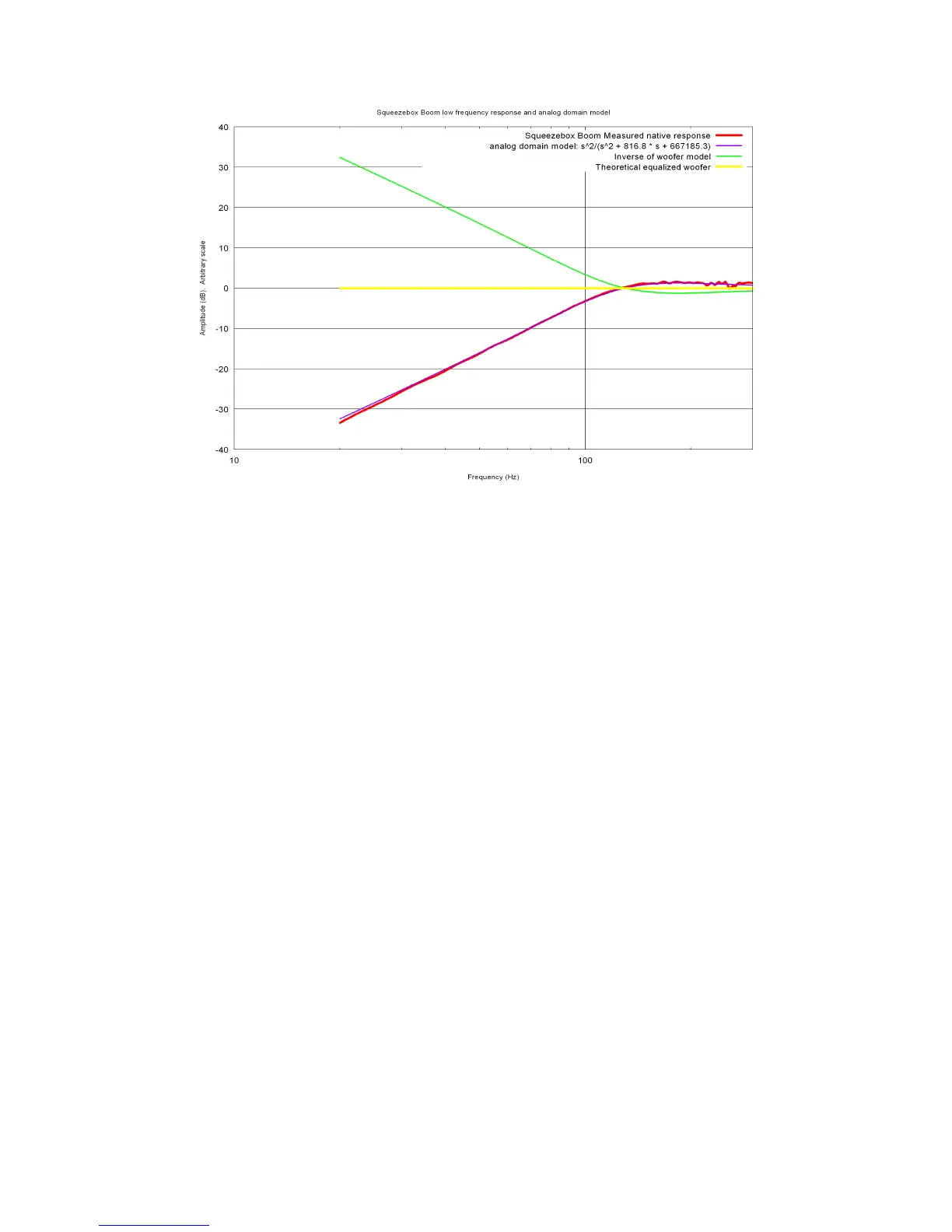Figure 11: Frequency response of Squeezebox Boom, with theoretical low frequency compensation filter.
Red: Measured response; Blue: theoretical model; Green: compensating filter; yellow: Theoretical frequency
response of the equalized system.
As can be seen from the plot, -3 dB point is about 100 Hz. Squeezebox Boom comes in a very
small form factor, so one wouldn’t really expect a much lower cutoff frequency but you sure do
want it to go lower. With signal processing, we can extend the bass response much lower at
moderate listening levels by doing some clever signal processing.
The low frequency roll-off of a closed box (i.e. non-ported) loudspeaker is a 2
nd
-order roll-off of
12 dB/octave. (Take a look at the measured low frequency response, and one can see that in
fact, the drop between 100 Hz and 50 Hz is in fact about -12 dB).
By modeling the low-frequency response mathematically, we can create an inverse filter that
compensates for the speaker roll-off, and then we can put a new low frequency roll-off at
whatever frequency is desired. Of course, the tradeoff is that as the bass response extends
lower, it’s necessary to drive much more power into the speakers at low frequency, risking
distortion. At low volumes, this can be done very effectively without excessive distortion. Of
course, as the volume goes up, the excess boost at low frequencies causes either the power
amplifier or the loudspeaker itself to go beyond its linear region, causing significant distortion,
system shut down, or even physical damage to the speakers.
The blue line of Figure 11 shows the model of the woofer response. By converting this to a
digital domain representation and effectively inverting it, we get the compensation filter shown in
green in Figure 11, and the overall response shown in yellow (i.e. perfectly flat down to 20 Hz).
In general, it would not be wise to implement the green digital filter of Figure 11 without any
other filtering, since it would quickly over-drive the speakers and power amplifiers. This 32 dB
boost at 20 Hz corresponds to more than 1000 times more energy at 20 Hz than at 200 Hz. This
is not reasonable for any but the lowest listening level. To make matters worse at low listening
levels, an additional signal boost is needed at low frequencies to compensate for the loss of
sensitivity to low frequencies at low SPL levels.
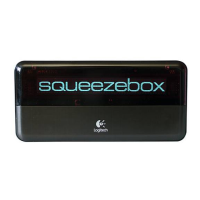