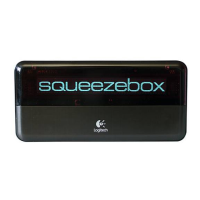
Do you have a question about the Logitech Squeezebox and is the answer not in the manual?
| Integrated clock | Yes |
|---|---|
| Connectivity technology | Wired & Wireless |
| Supported network protocols | 802.11g Wi-Fi |
| Compatible operating systems | - Windows 2000, Windows XP, Windows Vista - Mac OS X - Perl 5.8.3 |
| Interface | 802.11g Wi-Fi / Ethernet |
| Ethernet LAN (RJ-45) ports | 1 |
| Product color | Black |
| Audio formats supported | AAC, FLAC, MP3, Ogg, WAV, WMA |
| Image formats supported | Not supported |
Lists hardware and software requirements for Squeezebox and SlimServer.
Steps to prepare for Squeezebox setup, including music collection and software download.
Guides for installing the SlimServer software on Windows.
Guides for installing SlimServer on Mac OS X and Linux/Unix systems.
Instructions for physically connecting Squeezebox to audio, network, and power.
Steps to connect Squeezebox to a wireless or wired network.
Steps to connect the Squeezebox to the SlimServer software.
Explains how to use the Squeezebox remote for basic functions.
Step-by-step instructions for playing music via the remote.
Instructions on how to play music using the web interface.
Details methods for searching music using the remote control.
Guide on creating and saving playlists using the remote or web interface.
How to access and tune into internet radio stations using the remote.
Explains the Squeezebox service and how to connect to it.
Instructions for setting alarms using the remote control.
How to display visualizers on the Squeezebox screen.
Steps to configure Squeezebox as a wireless network bridge.
How to enable and configure track crossfading.
How to view and manage RSS news feeds on the Squeezebox.
Using Squeezebox sync, and configuring Wake-on-LAN.
Resolving setup, IP acquisition, network, firewall, password, and music library issues.
Information on where to find additional documentation and support for Squeezebox.
Important safety precautions for AC powered products, batteries, and power supply.
FCC compliance, RF exposure, and interference information.
Details the limited warranty for Logitech hardware products.