1. Connect Squeezebox to your stereo amplifier or receiver using the included RCA
cable with the red and white connectors.
You can also connect a digital optical cable to the square connector or digital
coaxial cable to the orange connector. (These cables are not included.) If you are
using headphones or powered speakers, you can connect them to the 1/8” mini-
jack.
2. Connect an ethernet cable from your hub or switch to Squeezebox.
3. Put the two AA batteries into the remote control.
4. Connect the power supply to Squeezebox and plug it in.
You can leave Squeezebox plugged in at all times. When not in use, it enters
standby mode and powers down the display.
Squeezebox comes with a regulated power adaptor. Do not use a different
power supply; this may damage the player.
Headphone Analog Digital Digital Ethernet Power
Mini Jack Audio Optical Coax
(RCA) Output Output
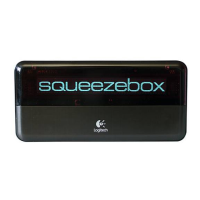
