3
Squeezebox™ Owner’s Guide
If you already have a wireless or ethernet network and a computer to use as a server,
setting up Squeezebox™ and SlimServer™ takes just a few minutes—all you need to get
your music playing through Squeezebox™ is in this owner’s guide.
1. First, collect your digitized music into one place on your computer. You can put
all the files in a single directory, or create a series of subdirectories. The software
you use to ‘rip’ your CDs, such as iTunes, may already do this and organize your
music files by album or by artist.
2. Next, download the latest version of the SlimServer software to the same
computer as your music collection. You can find the latest version of SlimServer™
here:
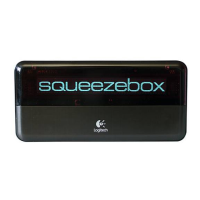
