1. Download the SlimServer installer program to a location you can find again on
your computer. Your Desktop is a good choice.
2. When the file has finished downloading, double-click on the SlimServer installer
icon. The SlimServer Setup Wizard starts.
You may see an ‘Open File - Security Warning’, if so, click .
3. Follow the instructions to set up SlimServer, and specify:
• Where to install the SlimServer software
• Where on your computer your music collection is (you can change this
later)
• Where to save and look for any playlists you create
• Where to place shortcuts and icons for the application
4. Click to accept the default value at each panel. If you want to go back and
change your selection, click .
When you have finished configuring your installation, the Setup Wizard displays a
summary of your choices.
5. Click.
SlimServer is installed and the “Completing the SlimServer Setup Wizard” panel is
displayed.
6. Click .
7. A Squeezebox icon will appear in your Windows® System Tray at the bottom right
of your screen, right-click on this icon to show a menu and choose to open the
SlimServer software, Stop SlimServer or go to the Slim Devices web site.
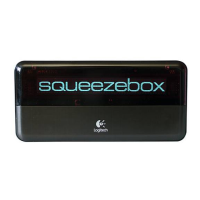
